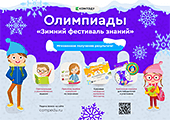Министерство образования и науки Российской Федерации
федеральное государственное бюджетное образовательное учреждение высшего образования
"Российский экономический университет имени Г.В.Плеханова"
МОСКОВСКИЙ ПРИБОРОСТРОИТЕЛЬНЫЙ ТЕХНИКУМ
УТВЕРЖДАЮ Заместитель директора по учебной работе _______________/Д.А.Клопов/ «____»_____________20____ г.
Комплект контрольно-оценочных средств
по учебной дисциплине
«Иностранный язык»
программы подготовки специалистов среднего звена
по специальностям СПО
09.02.06 Сетевое и системное администрирование
09.02.07 информационные системы и программирование:
Администратор баз данных
Специалист по тестированию в области информационных технологий
Программист
Разработчик веб и мультимедийных приложений
10.02.05 обеспечение информационной безопасности автоматизированных систем
2 – 4 курсы
2017
Комплект контрольно-оценочных средств разработан на основе Федерального государственного образовательного стандарта среднего профессионального образования по специальностям СПО
09.02.06 Сетевое и системное администрирование
09.02.07 информационные системы и программирование:
Администратор баз данных
Специалист по тестированию в области информационных технологий
Программист
Разработчик веб и мультимедийных приложений
10.02.05 обеспечение информационной безопасности автоматизированных систем
Уровень подготовки – базовый, программы учебной дисциплины:
общеобразовательной подготовки: БД.03 Иностранный язык
профессиональной подготовки: ОГСЭ.03 Иностранный язык
Разработчик (и):
преподаватели ФГБОУ ВО "РЭУ им. Г.В.Плеханова”
Карцева А.В
Лосикова А.Л
Пискаева М.В
| Одобрено на заседании предметно-цикловой методической комиссии «Иностранный язык»
Протокол № 1 от «31» августа 2017г. Председатель ЦМК ________________________ / И.А.Блинов / |
Паспорт комплекта контрольно-оценочных средств
Результаты освоения учебной дисциплины, подлежащие проверке
3. Оценка освоения учебной дисциплины
3.1. Формы и методы оценивания
3.2. Типовые задания для оценки освоения учебной дисциплины
4. Контрольно-оценочные материалы для итоговой аттестации по учебной дисциплине
5. Приложения. Задания для оценки освоения дисциплины
Паспорт комплекта контрольно-оценочных средств
В результате освоения учебной дисциплины «Иностранный язык» обучающийся должен обладать знаниями, предусмотренными ФГОС по специальностям СПО
09.02.06 Сетевое и системное администрирование
09.02.07 информационные системы и программирование:
Администратор баз данных
Специалист по тестированию в области информационных технологий
Программист
Разработчик веб и мультимедийных приложений
10.02.05 обеспечение информационной безопасности автоматизированных систем
уровень подготовки – базовый, следующими умениями, знаниями, которые формируют профессиональную компетенцию, и общими компетенциями:
У 1 говорение
вести диалог (диалог – расспрос, диалог – обмен мнениями/суждениями, диалог – побуждение к действию, этикетный диалог и их комбинации) в ситуациях официального и неофициального общения в бытовой, социокультурной и учебно-трудовой сферах, используя аргументацию, эмоционально-оценочные средства;
рассказывать, рассуждать в связи с изучаемой тематикой, проблематикой прочитанных/прослушанных текстов; описывать события, излагать факты, делать сообщения;
создавать словесный социокультурный портрет своей страны и стран изучаемого языка на основе разнообразной страноведческой и культуроведческой информации;
У 2 аудирование
понимать относительно полно (общий смысл) высказывания на английском языке в различных ситуациях общения;
понимать основное содержание аутентичных аудио или видеотекстов познавательного характера на темы, предлагаемые в рамках курса, выборочно извлекать из них необходимую информацию;
оценивать важность/новизну информации, определять свое отношение к ней;
У 3 чтение
читать аутентичные тексты разных стилей (публицистические, художественные, научно-популярные и технические), используя основные виды чтения (ознакомительное, изучающее, просмотровое/поисковое) в зависимости от коммуникативной задачи;
У 4 письменная речь
описывать явления, события, излагать факты в письме личного и делового характера;
заполнять различные виды анкет, сообщать сведения о себе в форме, принятой в англоязычных странах;
З 1 значение новых лексических единиц, связанных с тематикой данного
этапа и с соответствующими ситуациями общения;
З 2 языковой материал: идиоматические выражения, оценочную лексику, единицы речевого этикета и обслуживающие ситуации общения в рамках изучаемых тем;
З 3 новые значения изучаемых глагольных форм (видовременных, неличных), средства и способы выражения модальности; условия, предположения, причины, следствия, побуждения к действию;
З 4 лингвострановедческую, страноведческую и социокультурную информацию, расширенную за счет новой тематики и проблематики речевого общения;
З 5 тексты, построенные на языковом материале повседневного и профессионального общения, в том числе инструкции и нормативные документы по специальности.
ОК использовать приобретенные знания и умения в практической и профессиональной деятельности, повседневной жизни.
Формой аттестации по учебным дисциплинам является :
09.02.06 Сетевое и системное администрирование - дфк \ дз \ дфк \ дз \ дз
09.02.07 информационные системы и программирование:
Администратор баз данных – дфк \ дфк \ дфк \ дфк \ дфк
Специалист по тестированию в области информационных технологий – дфк \ дфк \ дфк \ дфк \ дфк \ дз
Программист – дфк \ дфк \ дфк \ дфк \ дфк \ дз
Разработчик веб и мультимедийных приложений – дфк / дфк / дфк / дфк / дфк
10.02.05 обеспечение информационной безопасности автоматизированных систем
2. Результаты освоения учебной дисциплины, подлежащие проверке
2.1. В результате аттестации по учебной дисциплине осуществляется комплексная проверка следующих умений и знаний, а также динамика формирования общих компетенций:
Таблица 1.1
| Результаты обучения: умения, знания и общие компетенции (желательно сгруппировать и проверять комплексно, сгруппировать умения и общие компетенции) | Показатели оценки результата Следует сформулировать показатели Раскрывается содержание работы | Форма контроля и оценивания Заполняется в соответствии с разделом 4 УД |
| Уметь: |
|
|
| У 1 – говорить ОК | Рассказ, обсуждение, изложение фактов. | Проверяется в процессе проведения практических занятий на зачетах и экзаменах |
| У 2 – понимать устную речь ОК | Понимать относительно полно высказывания на английском | |
| У 3 – читать ОК | Читать и понимать аутентичные тексты | |
| У 4 – писать ОК | Описывать события, явления, факты |
| Знать: |
|
|
| З 1 – значение лексических единиц
| Правильность перевода слов в составе предложения | Проверяется в процессе проведения практических занятий на зачетах и экзаменах |
| З 2 – языковой материал
| Знание идиоматических выражений, модальности | |
| З 3 – новые значения
| Новые значения глагольных форм | |
| З 4 – различные виды информации
| Информация, расширенная за счет новой тематики | |
| З 5 – тексты
| Понимание текстов различной тематики |
2.2. Требования к портфолио. В отдельных случаях написание рефератов, представление сообщений, участие
в олимпиадах.
3. Оценка освоения учебной дисциплины:
3.1. Формы и методы оценивания
Предметом оценки служат умения и знания, предусмотренные ФГОС по дисциплине «Иностранный язык», направленные на формирование общих и профессиональных компетенций.
Проверка знаний, умений и компетенций студентов, перечисленных в таблице 1.1, осуществляется в процессе выполнения устных и письменных заданий.
Контроль и оценка освоения учебной дисциплины по темам (разделам)
Таблица 2.2
| Элемент учебной дисциплины | Формы и методы контроля | |||||
| Текущий контроль | Рубежный контроль | Промежуточная аттестация | ||||
| Форма контроля | Проверяемые ОК, У, З | Форма контроля | Проверяемые ОК, У, З | Форма контроля | Проверяемые ОК, У, З | |
| Раздел 1 Аппаратное обеспечение. |
|
| Контрольная работа | У1, У2, У2, У3, У4 З1, З2, З3, З4, З5 ОК 1, ОК 2, ОК 3, ОК 4 | Контрольная работа | У1, У2, У3, У4 З1, З2, З3, З4, З5 ОК 1, ОК 2, ОК 3, ОК 4 |
| Тема 1.1. Устройства хранения информации, кабели. Компьютерные термины по теме: «Устройства хранения информации, интерфейсы и кабели».
| Устный опрос. Упражнения по теме. | У1, У2, У2, У3, У4 З1, З2, З3, З4, З5 ОК 1, ОК 2, ОК 3, ОК 4 |
|
|
|
|
| Тема 1.2. Грамматика: Модальные глаголы. Определение. Значение модальных глаголов. Временные формы. Эквиваленты модальных глаголов. Закрепление грамматических навыков по теме: «Модальные глаголы».
| Устный опрос. Упражнения по теме. | У1, У2, У2, У3, У4 З1, З2, З3, З4, З5 ОК 1, ОК 2, ОК 3, ОК 4 |
|
|
|
|
| Тема 1.3. Текст «Типы материнских плат, плат адаптеров, слотов памяти, кабелей питания». | Устный опрос. Упражнения по теме. | У1, У2, У2, У3, У4 З1, З2, З3, З4, З5 ОК 1, ОК 2, ОК 3, ОК 4 |
|
|
|
|
| Тема 1.4. Грамматика: Временные формы английского глагола в активном залоге. Повторение.
| Устный опрос. Упражнения по теме. | У1, У2, У2, У3, У4 З1, З2, З3, З4, З5 ОК 1, ОК 2, ОК 3, ОК 4 |
|
|
|
|
| Тема 1.5. Текст «Процессоры и типы систем охлаждения». | Устный опрос. Упражнения по теме. | У1, У2, У2, У3, У4 З1, З2, З3, З4, З5 ОК 1, ОК 2, ОК 3, ОК 4 |
|
|
|
|
| Тема 1.6. Грамматика: Страдательный типызалог. Образование времён группы Indefinite Passive.
| Устный опрос. Упражнения по теме. | У1, У2, У2, У3, У4 З1, З2, З3, З4, З5 ОК 1, ОК 2, ОК 3, ОК 4 |
|
|
|
|
| Тема 1.7. Текст " Типы памяти". | Устный опрос. Упражнения по теме. | У1, У2, У2, У3, У4 З1, З2, З3, З4, З5 ОК 1, ОК 2, ОК 3, ОК 4 |
|
|
|
|
| Тема 1.8. Грамматика: Образование времён группы Continuous Passive. Образование времён группы Perfect Passive. Употребление времён пассивного залога.
| Устный опрос. Упражнения по теме. | У1, У2, У2, У3, У4 З1, З2, З3, З4, З5 ОК 1, ОК 2, ОК 3, ОК 4 |
|
|
|
|
| Тема 1.9. Текст " Дисплеи, периферия, адаптеры". | Устный опрос. Упражнения по теме. | У1, У2, У2, У3, У4 З1, З2, З3, З4, З5 ОК 1, ОК 2, ОК 3, ОК 4 |
|
|
|
|
| Тема 1.10. Грамматика: Образование времён группы Perfect Passive. Употребление времён пассивного залога.
| Устный опрос. Упражнения по теме. | У1, У2, У2, У3, У4 З1, З2, З3, З4, З5 ОК 1, ОК 2, ОК 3, ОК 4 |
|
|
|
|
Раздел 2Программное обеспечение. | Устный опрос. Упражнения по теме. | У1, У2, У2, У3, У4 З1, З2, З3, З4, З5 ОК 1, ОК 2, ОК 3, ОК 4 | Контрольная работа | У1, У2, У2, У3, У4 З1, З2, З3, З4, З5 ОК 1, ОК 2, ОК 3, ОК 4 | Контрольная работа | У1, У2, У3, У4 З1, З2, З3, З4, З5 ОК 1, ОК 2, ОК 3, ОК 4 |
|
Тема 2.1. Текст «Сравнение операционных систем и интерфейсов пользователя».
|
Устный опрос. Упражнения по теме. |
У1, У2, У2, У3, У4 З1, З2, З3, З4, З5 ОК 1, ОК 2, ОК 3, ОК 4 |
|
|
|
|
| Тема 2.2. Изучение лексики и чтение текста «Установка и начальная загрузка операционной системы».
| Устный опрос. Упражнения по теме. | У1, У2, У2, У3, У4 З1, З2, З3, З4, З5 ОК 1, ОК 2, ОК 3, ОК 4 |
|
|
|
|
| Тема 2.3. Грамматика: The Participle I. Образование. Функции в предложении. Закрепление грамм. навыков по теме: “ The Participle I.”
| Устный опрос. Упражнения по теме. | У1, У2, У2, У3, У4 З1, З2, З3, З4, З5 ОК 1, ОК 2, ОК 3, ОК 4 |
|
|
|
|
Раздел 3Периферийные устройства. | Устный опрос. Упражнения по теме. | У1, У2, У2, У3, У4 З1, З2, З3, З4, З5 ОК 1, ОК 2, ОК 3, ОК 4 | Контрольная работа | У1, У2, У2, У3, У4 З1, З2, З3, З4, З5 ОК 1, ОК 2, ОК 3, ОК 4 | Контрольная работа | У1, У2, У3, У4 З1, З2, З3, З4, З5 ОК 1, ОК 2, ОК 3, ОК 4 |
| Тема 3.1. Изучение лексики и чтение текста «Ноутбуки, принтеры, проекторы, док-станции, устройства ввода». | Устный опрос. Упражнения по теме. | У1, У2, У2, У3, У4 З1, З2, З3, З4, З5 ОК 1, ОК 2, ОК 3, ОК 4 |
|
|
|
|
| Тема 3.2 Грамматика: The Perfect Participle. Образование. Функции в предложении. Закрепление. грамматических навыков по теме: „The Perfect Participle.“ The Participle II. Образование. Функции в предложении.
| Устный опрос. Упражнения по теме. | У1, У2, У2, У3, У4 З1, З2, З3, З4, З5 ОК 1, ОК 2, ОК 3, ОК 4 |
|
|
|
|
| Тема 3.3. Изучение лексики и чтение текста «Диагностика неисправностей ноутбуков и принтеров».
| Устный опрос. Упражнения по теме. | У1, У2, У2, У3, У4 З1, З2, З3, З4, З5 ОК 1, ОК 2, ОК 3, ОК 4 |
|
|
|
|
Раздел 4Компьютерные сети. | Устный опрос. Упражнения по теме. | У1, У2, У2, У3, У4 З1, З2, З3, З4, З5 ОК 1, ОК 2, ОК 3, ОК 4 | Контрольная работа | У1, У2, У2, У3, У4 З1, З2, З3, З4, З5 ОК 1, ОК 2, ОК 3, ОК 4 | Контрольная работа | У1, У2, У3, У4 З1, З2, З3, З4, З5 ОК 1, ОК 2, ОК 3, ОК 4 |
Тема 4.1.Изучение лексики и чтение текста «Принцип работы компьютерных сетей». | Устный опрос. Упражнения по теме. | У1, У2, У2, У3, У4 З1, З2, З3, З4, З5 ОК 1, ОК 2, ОК 3, ОК 4 |
|
|
|
|
Тема 4.2.Грамматика: Бессоюзные сложносочинённые предложения. Сложносочинённые предложения с союзами and, but. Сложноподчинённые предложения. с союзами that, that’s why. Сложноподчинённые предложения с союзами because, so. | Устный опрос. Упражнения по теме. | У1, У2, У2, У3, У4 З1, З2, З3, З4, З5 ОК 1, ОК 2, ОК 3, ОК 4 |
|
|
|
|
| Тема 4.3 Изучение лексики и чтение текста «Безопасность при работе в сети». | Устный опрос. Упражнения по теме. | У1, У2, У2, У3, У4 З1, З2, З3, З4, З5 ОК 1, ОК 2, ОК 3, ОК 4 |
|
|
|
|
Тема 4.4.Грамматика: Прямая и косвенная речь.. Обращение прямой речи в косвенную. Повествовательные предложения. Вопросительные предложения | Устный опрос. Упражнения по теме. | У1, У2, У2, У3, У4 З1, З2, З3, З4, З5 ОК 1, ОК 2, ОК 3, ОК 4 |
|
|
|
|
| Тема 4.5. Изучение лексики и чтение текста «Установка устройств хранения (памяти), материнских плат, блоков электропитания». | Устный опрос. Упражнения по теме. | У1, У2, У2, У3, У4 З1, З2, З3, З4, З5 ОК 1, ОК 2, ОК 3, ОК 4 |
|
|
|
|
| Тема 4.6. Грамматика: Существительные, предлоги в английском языке. | Устный опрос. Упражнения по теме. | У1, У2, У2, У3, У4 З1, З2, З3, З4, З5 ОК 1, ОК 2, ОК 3, ОК 4 |
|
|
|
|
Раздел 5Диагностика неисправностей. |
|
| Контрольная работа | У1, У2, У2, У3, У4 З1, З2, З3, З4, З5 ОК 1, ОК 2, ОК 3, ОК 4 | Контрольная работа | У1, У2, У3, У4 З1, З2, З3, З4, З5 ОК 1, ОК 2, ОК 3, ОК 4 |
| Тема 5.1. Изучение лексики и чтение текста «Неисправности устройств хранения (памяти), материнских плат, блоков электропитания.». | Устный опрос. Упражнения по теме. | У1, У2, У2, У3, У4 З1, З2, З3, З4, З5 ОК 1, ОК 2, ОК 3, ОК 4 |
|
|
|
|
| Тема 5.2. Грамматика: Сложноподчинённые предложения с союзами for, as, till, until, (as) though. Предложения с союзами neither...nor, either...or.
| Устный опрос. Упражнения по теме. | У1, У2, У2, У3, У4 З1, З2, З3, З4, З5 ОК 1, ОК 2, ОК 3, ОК 4 |
|
|
|
|
| Тема 5.3. Грамматика: Сослагательное наклонение. | Устный опрос. Упражнения по теме. | У1, У2, У2, У3, У4 З1, З2, З3, З4, З5 ОК 1, ОК 2, ОК 3, ОК 4 |
|
|
|
|
3.2. Типовые задания для оценки освоения учебной дисциплины
3.2.1. Типовые задания для оценки знаний З5, умений У1, У3, У4 (рубежный контроль)
Задание. Ответьте на вопросы преподавателя, ориентируясь на содержание Перескажите представленный текст.
Hardware
CPUs
The central processing unit (CPU) is the main processing unit of the personal computer (PC). It has an integral relationship with the motherboard and the system memory. These three devices control the data-processing aspect of the PC. Drives handle data storage, and input/output (I/O) interfaces allow human interaction, communication with peripherals, and network communication. The interaction between these components is controlled by the system BIOS or UEFI firmware.
32-Bit Versus 64-Bit CPUs
32-bit processors are designed to work with 32 bits of data at a time. This creates a limitation in the amount of installed memory they can access (4GB) and creates performance limitations when work-ing with large data sets and many programs running in memory at the same time. 32-bit processors are often referred to as x86 processors.
64-bit processors work with 64 bits of data at a time, and can use much larger amounts of RAM than 32-bit processors and provide faster performance. Although the first 64-bit processor to run some version of Microsoft Windows, the Intel Itanium, was not compatible with x86 software, 64-bit processors made for desktop computers are compatible with 32-bit or 64-bit operating systems and programs. 64-bit processors that can also run 32-bit software are often referred to as x64 or x86-64 processors.
Almost all CPUs released in 2009 or later support 64-bit operation, but support for 64-bit operation among older designs varies. To determine whether a particular processor is a 32-bit or 64-bit proces-sor, look up its specifications, or, if it is installed in a computer running Windows, use a utility such as CPU-
Задание. Ответьте на вопросы преподавателя, ориентируясь на содержание Перескажите его.
Задания к тексту
1 Найдите аналоги данных словосочетаний в тексте.

Ответьте на вопросы


Задания в тестовой форме (пример)
a) chose the correct translation:
1) to measure
| a) обрабатывать | b) выполнять | c) измерять | d) запускать |
2) device
| а) экран | b) устройство | c) привод | d) память |
3) to run
| a) обрабатывать | b) выполнять | c) измерять | d) запускать |
|
|
|
4) screen
| а) экран | b) устройство | c) привод | d) память |
|
|
|
|
5) drive
| а) экран | b) устройство | c) привод | d) память |
|
|
|
|
6) size
| a) размер | b) скорость | c) память | d) привод |
7) to perform
| a) обрабатывать | b) выполнять | c) измерять | d) запускать |
|
|
|
|
8) to process
| a) обрабатывать | b) выполнять | c) измерять | d) запускать |
|
|
|
|
9) speed
| a) размер | b) скорость | c) память | d) привод |
|
|
|
|
10) storage
| а) экран | b) устройство | c) привод | d) память |
|
|
|
|
Match the words with their meanings:
|
|
Match the words with their definitions:
| a) character b) hardware c) megabyte
d) performance e) process
f) software g) store h) image i) device j) megahertz |
|
Make up two-word expressions:
| to process to control to watch a binary an operation to type to measure to play to run a storage | movies a program games data hardware device digit system size letters |
Make up three-word expressions:
| Central Random Read Hard Digital | Access Versatile Only Processing Disk | Disk Drive Memory Memory Unit |
Find synonyms:
| character speed device keep image software storage operate part computer | picture machine work rate component store letter program hardware memory |
Complete the sentences with the words from the box:
| measure, CPU, graphics, movies, run, processes, RAM |
1) Most computers ___ the Microsoft Windows OS.
2) We ___ the size of the hard disk in gigabytes.
3) Watching ___ on the Internet needs a faster ___.
4) The CPU controls how fast the computer ___ data.
5) Programs with a lot of ___ need a large ___to run well
h) Guess what it is:
1) a device that can read and write to writable disks
2) a tool or a piece of equipment made for a particular purpose
3) the part of the computer that reads and stores information on disks
4) a machine that is connected to a computer and that prints on paper
5) the set of buttons (keys) that you press to operate a computer
6) a separate part of a PC with a large screen that shows information from the computer
7) a small device that you move across a surface with your hand to control the movement of the cursor
8) the general term used for a computer, which usually consists of a monitor, a tower, a keyboard and a mouse
9) any piece of hardware (= machinery, etc. that forms part of or is connected to a computer) apart from the CPU and the working memory (RAM)
10) a metal box that contains the CPU, hard disk drive and power supply for a PC
2) Практическая работа
Задание.


Контрольно-оценочные материалы для итоговой аттестации по учебной дисциплине
Предметом оценки являются умения и знания. Контроль и оценка осуществляются с использованием следующих форм и методов:
Устный опрос, выполнение упражнений, написание контрольных и тестов.
Оценка освоения дисциплины предусматривает использование
Рейтинговой системы оценивания и проведение экзамена (дифференцированного зачета.)
II. ЗАДАНИЕ ДЛЯ ЭКЗАМЕНУЮЩЕГОСЯ.
Вариант № 1
(Выставляется на сайт для ознакомления обучающихся)
Вариант 1
Инструкция для обучающихся
Внимательно прочитайте задание.
Время выполнения задания – 1час.
Задание
Прочесть и перевести текст № 1.
Текст № 1
Computers and microchips have become part of our every day lives: we visit shops and offices which have been designed with the help of computers, we read magazines which have been produced on computer, we pay bills prepared by computers. Just picking up a telephone and dialing a number involves the use of a sophisticated computer system, as does making a flight reservation or bank transaction.
We encounter daily many computers that spring to life the instant they’re switched on (e. g. calculators, the car’s electronic ignition, the timer in the microwave, or the programmer inside the TV set), all of which use chip technology.
What makes your computer such a miraculous device? Each time you turn it on, it is a tabula rasa that, with appropriate hardware and software, is capable of doing anything you ask. It is a calculating machine that speeds up financial calculations. It is an electronic filing cabinet which manages large collections of data such as customers’ lists, accounts, or inventories. It is a magical typewriter that allows you to type and print any kind of document.
К БИЛЕТУ № 1
| to design magazine to produce bill prepared to pick up to dial to involve use sophisticated flight reservation transaction to encounter daily spring to life instant to switch on ignition timer microwave programmer miraculous device each time | проектировать журнал выпускать счет приготовленный поднимать набирать номер вовлекать использование сложный авиа рейс резервирование сделка сталкиваться ежедневно оживать момент включать зажигание таймер микроволновая печь программатор чудесный устройство всякий время, раз | to turn on/off tabula rasa [‘txbjVlq(r)] appropriate hardware software capable anything to ask calculating to speed up financial calculation filing cabinet to manage large collection data such as customer list account inventory magical typewriter to allow kind | включать/выключать вещь в себе
соответствующий аппаратные средства програм. обеспечение способный любая вещь просить счетный ускорять финансовый расчет картотека управлять большой набор данные такой, как покупатель, клиент список счет инвентарная ведомость волшебный пишущая машинка позволять тип, вид, сорт |
2. Перевести на английский язык следующее предложение:
Должны были прийти сюда.
3. В предложениях 3.1 . . . 3.7 глаголы, стоящие в инфинитиве, поставить в соответствующую
временную форму (предложения записать полностью).
3.1. If I’m late for class my teacher (to get) . . . angry.
3.2. I ...... a letter all morning yesterday
(to write)
3.3. We . . . . . . . . . (to pass) the exam by the end of this month.
3.4. You . . . (to buy) a new PC last Monday.
3.5. Last week these students . . . (to translate) a difficult text.
3.6. This is a great party! Everyone … …….fun.
3.7. Apples . . . . . . (to sell) at the greengrocer’s.
III. ПАКЕТ ЭКЗАМЕНАТОРА
III а. УСЛОВИЯ
Тридцать билетов согласно вышеуказанному образцу.
Количество вариантов задания для экзаменующегося – согласно количеству экзаменующихся.
Время выполнения задания – 1 час.
Эталоны ответов
(Билет 1 Задание 2)
3.1. If I’m late for class my teacher gets angry.
3.2. I was writting a letter all morning yesterday
(to write)
3.3. We will have passed (to pass) the exam by the end of this month.
3.4. You bought (to buy) a new PC last Monday.
3.5. Last week these students translated a difficult text.
3.6. This is a great party! Everyone is having fun.
3.7. Apples are sold at the greengrocer’s
Дифференцированный зачет (или оценочный лист).
Министерство образования и науки Российской Федерации
федеральное государственное бюджетное образовательное учреждение высшего образования
"Российский экономический университет имени Г.В.Плеханова"
МОСКОВСКИЙ ПРИБОРОСТРОИТЕЛЬНЫЙ ТЕХНИКУМ
Дифференцированный зачет
По дисциплине___________________________
«___» курса группа « »
Преподаватель: _________________________
| № п/п | № экзаменационного билета | Фамилия и инициалы экзаменующегося | Оценка | Подпись экзаменатора |
| 1. |
| Студент 1 |
|
|
| 2. |
| Студент 2 |
|
|
| 3. |
| Студент 3 |
|
|
| 4. |
| Студент 4 |
|
|
| 5. |
| Студент 5 |
|
|
| 6. |
| Студент 6 |
|
|
| 7. |
| Студент 7 |
|
|
| 8. |
| Студент 8 |
|
|
| 9. |
| Студент 9 |
|
|
| 10. |
| Студент 10 |
|
|
| 11. |
| Студент 11 |
|
|
| 12. |
| Студент 12 |
|
|
| 13. |
| Студент 13 |
|
|
| 14. |
| Студент 14 |
|
|
| 15. |
| Студент 15 |
|
|
| 16. |
| Студент 16 |
|
|
| 17. |
| Студент 17 |
|
|
Оценки проставляются цифрами и в скобках прописью
«______ »____________________201_ года
Итого: 5-_____
4-_____
3-_____
2-_____
Не аттестовано-_____
Подпись преподавателя__________________
III б. КРИТЕРИИ ОЦЕНКИ
Оценивание осуществляется с учётом следующих составляющих:
Spelling- правописание. Допущенные ошибки не должны затруднять понимание смысла высказывания.
Articles -употреблении артиклей в случаях и стой частью речи, где это необходимо.
Grammar -употребление правильной части речи и времени (tense). Допущенные ошибки также не должны затруднять понимание смысла высказывания.
Word order. Порядок слов в предложении при вопросе и повествовании отличается. Следовательно, при употреблении неверной конструкции студент теряет баллы при выведении итоговой оценки.
Оценку "отлично" получает студент, обнаруживший всестороннее, систематическое и глубокое знание материала курса, умеющий свободно выполнять задания, предусмотренные программой.
Оценку "хорошо" получает студент, обнаруживший полное материала курса, успешно выполняющий предусмотренные в программе задания.
Оценка "удовлетворительно" выставляется студентам, допустившим погрешности в ответе на экзамене и при выполнении экзаменационных заданий, но обладающим необходимыми знаниями для их устранения под руководством преподавателя.
Оценка "неудовлетворительно" выставляется студенту, обнаружившему пробелы в знаниях основного материала курса, допустившему принципиальные ошибки в выполнении предусмотренных программой заданий.
5. Приложения. Задания для оценки освоения дисциплины
Тема 1.1. Устройства хранения информации
| Задание1: Дайте название каждого объекта, изображенного ниже. Что из этого является устройством хранения? |
|
|
Текст: Command-line interfaces
A command-line interface allows the user to interact with the computer by typing in commands. The computer displays a prompt, the user keys in the command and presses enter or return.
In the early days of personal computers, all PCs used command-line interfaces.
Features of a command-line interface
Commands must be typed correctly and in the right order or the command will not work. Experienced users who know the commands can work very quickly without having to find their way around menus.
An advantage of command driven programs is that they do not need the memory and processing power of the latest computer and will often run on lower spec machines.
Command driven programs do not need to run in Windows.
A command-line interface can run many programs, for example a batch file could launch half a dozen programs to do its task.
An inexperienced user can sometimes find a command driven program difficult to use because of the number of commands that have to be learnt.
An example of a common command driven interface is MS-DOS. The MS-DOS command to display all files on c:\ would be: dir c:\
Menu driven interfaces
Simple menu
The user is offered a simple menu from which to choose an option. One menu often leads to a further menu. Part of the screen may have an instruction followed by a numbered list of options to choose from.
Full screen menu
A full screen menu takes up the entire screen.
Menu bar
A menu bar is the set of options at the top of the screen. When an option is chosen a drop-down menu may be offered.
Features of menu driven interfaces include:
they are easy to use as the user does not have to remember sets of commands
they are user friendly - you can often guess your way around the options
they can be irritating if there are too many levels of menus to move around - with a command-line interface you can go to the option required immediately
They use a lot of memory and processing power.
It can be slower to use than a command-line interface if you are an expert user.
They can be irritating to experienced users when simple tasks require a number of operations.
When discussing user interfaces, it is important to note that Windows XP, Windows Vista, Apple OSX and Ubuntu all have graphical user interfaces.
Good user interfaces
A good user interface should:
be attractive and pleasing to the eye
allow the user to try out different options easily
be easy to use use suitable colours for key areas
use words that are easy to understand aimed at the type of user have help documentation
It should also consider the needs of the users. For example, young children are likely to prefer pictures to words and people with disabilities may benefit from particular input or output devices.
Graphical user interfaces
Graphical user interface is sometimes shortened to GUI. The user chooses an option usually by pointing a mouse at an icon representing that option.
Features of GUIs include:
They are much easier to use for beginners.
They enable you to easily exchange information between software using cut and paste or 'drag and drop'.
They use a lot of memory and processing power. It can be slower to use than a command-line interface if you are an expert user.
They can be irritating to experienced users when simple tasks require a number of operations.
Ответьте на вопросы данному тексту:
What is a command line?
Where the menu bar is usually located?
What is a GUI?
What does it include?
What features can describe a good user interface?
Текст «What’s a data storage?».
A data storage device is a piece of technology that is used either to temporarily or permanently hold information in a structured fashion. By structured, we mean that the information is organization in a way that makes it is easy to retrieve after-the-fact.
Think of data storage devices like the dresser in your bedroom. The drawers are compartments that are meant to hold a specific amount of clothing for future use. When you want to access that clothing, you simply go to the appropriate drawer, and retrieve the desired item. Data storage devices work in a similar fashion, and constitute an important part of computer technology today.
Задание1: Прочтите текст и заполните пропуски словами, подходящими по смыслу, выбрав из списка:
| Random Access Memory, Flash, cloud x3, Optical , memory, Magnetic, solid state, disk, Storage, power, |
Types of data storage
A data storage device is a piece of technology that is used either to temporarily or permanently hold information in a structured fashion. By structured, we mean that the information is organization in a way that makes it is easy to retrieve after-the-fact.
There are basically two types of data storage devices available. Dynamic ______ requires power to maintain the information it stores. An example of this type of store is ____ ______ __________(RAM). This is the storage referred to when you talk about your computer's __________.
Static storage maintains its contents even with the _______off. Examples of this type of storage fall into a number of categories. They include:
______Storage - this technology uses magnetism and small metal pieces embedded in a plastic film to encode information. Examples include cassette tapes, floppy disks, and hard disks. Don't be surprised if you haven't heard of all of these. Some are likely before your time.
Storage - this technology uses lasers and bumps on a plastic ________to encode information. Examples include CD's, DVD's, and Blu-rays.
_______Storage - this technology uses electronics, particularly flash memory (memory that is readable and writable, and maintains its contents with the power off), to encode the information. Examples include memory sticks, and ____ _______-(SSD) drives.
______ Storage - a ______computing model in which data is stored on remote servers accessed from the internet, or "______."
Задание2: Переведите следующие предложения, опираясь на текст «Types of data storage»
1 Устройство хранения данных - часть технологии, которая используется для временного или постоянного хранения информации структурированным способом.
2 Доступны два основных типа устройств хранения данных.
3 Статическое хранилище сохраняет свое содержимое даже при выключенном питании
4 Магнитное хранилище - эта технология использует магнетизм и мелкие металлические детали, встроенные в пластиковую пленку для кодирования информации.
4 Облачное хранение - облачная компьютерная модель, в которой данные хранятся на удаленных серверах, получаемых из Интернета, или «облако». 5 Технология использует электронику, в частности флеш-память (память, которая читается и записывается, и поддерживает ее содержимое при выключенном питании) для кодирования информации.
6 Оптическое хранилище - эта технология использует лазеры и удары на пластиковом диске для кодирования информации.
Задание 3: Ответьте на вопросы в соответствии с содержанием текста Types of data storage
1What is a data storage device?
2 How many types of data storage devices are available?
3 What does a dynamic storage require?
4 Does static storage need the power to maintain its contents?
5 What kind of magnetic storage devices do you know?
6 What kind of optical storage devices do you know?
Тема 1.2 Модальные глаголы
Выражают умение, возможность, физическую или умственную способность выполнить действие в настоящем, будущем и прошедшем временах. (могу, умею)
| I can do it now | She can speak English |
| Я могу сделать это сейчас | Она умеет говорить по-английски |
| I can’t do it now | She cannot speak German |
| Я могу сделать это сейчас | Она умеет говорить по-немецки |
Упр. 1. Поставьте слова в правильном порядке
1 Spanish can speak I
2 you CD a can burn ?
3 can I yes
4 she but can can’t dance she sing
5 swim they can 100 metres ?
6 they no can’t
7 you me give number your phone can?
8 forgot I it not can I
9 Car mother your drive can a ?
10 She yes can
ATTENTION / Обратите внимание!
Иногда вместо сап используют
to. be able to.
Present can или am able to
Past could или was able to
Future can или will be able to
I am able to do it. (могу)
I was able to do it yesterday. (мог)
I will be able to do it tomorrow. (смогу)
I have been able to swim since I was three, (умею c трехлетнего возраста).
Модальный глагол сап также выражает:
разрешение:
You can stay there. Ты можешь стоять там.
запрет:
You can’t stay there. Ты не можешь стоять там,
просьбу:
Сап/could you show me this book?
Вы можете/могли бы показать мне эту книгу?
Упр. 2. Запишите предложения используя правильные порядок слов. Дайте ответы на вопросы в задании.
1. have some I Can water ?
2. coffee Would like you a ?
3. How ? I help can you
4. do Could a favour me you ?
5. giving a you me mind Would hand?
6. up please? me Can pick you later,
7. explain you Could this, please ?
8. come for you round to like Would dinner?
9 coffee a cup have can I ?
10 and can play sing piano the I .
| can/could в сочетании с разными формами инфинитива. can/could/to be able to + Indefinite Infinitive |
| Возможность выполнить действие, а также разрешение, запрет и просьбу относительно настоящего, будущего и прошедшего времени. Не can (is able to) run fast. Он может бегать быстро |
| could + Perfect Infinitive Возможность выполнить в прошлом, но действие не было выполнено. She could have gone earlier, but she didn’t. Она могла (могла бы) пойти раньше, но не пошла. |
Задание 3.Заполните пропуски , используя can или can’t / could и will be able to.
1. I’m sorry, I ![]() take you to the airport in the morning because I’ve got a business meeting at 9 o’clock.
take you to the airport in the morning because I’ve got a business meeting at 9 o’clock.
2. I think I ![]() pass my driving test before my 50th birthday.
pass my driving test before my 50th birthday.
3. One day in the future I think we ![]() live on the moon.
live on the moon.
4. If we left now, we ![]() before the shops close.
before the shops close.
5. I’m not working this weekend so we ![]() go cycling on Sunday.
go cycling on Sunday.
6. I ![]() meet you for coffee at 11, but I’ll only have fifteen minutes.
meet you for coffee at 11, but I’ll only have fifteen minutes.
7. I’ll do the washing and the ironing, but I ![]() do the shopping.
do the shopping.
8. If we worked together, we ![]() finish it before the film starts.
finish it before the film starts.
9. She was bad after the accident, but I think she ![]() go back to work next week.
go back to work next week.
10. It’s not possible yet, but I think computers ![]() do the housework for us in a few years.
do the housework for us in a few years.
11. I ![]() go for a run this evening. My parents are coming to visit and I won’t have time.
go for a run this evening. My parents are coming to visit and I won’t have time.
12. I ![]() do your job. It’s so complicated and stressful.
do your job. It’s so complicated and stressful.
Глаголы can, could могут употребляться для выражения сомнения или удивления в сочетании с разными формами инфинитива
Can she know English? Неужели она знает английский?
Can she be working now? Неужели она сейчас работает?
Can she have said it? Неужели она это сказала?
Задание5. Объясните значение модального глагола в предложении.
You can see the sea from our bedroom window. (Can is used with a verb of perception expressing ability.)
I’m afraid I can’t come to your party next Friday.
You could join her much later if she wants you to go on the yacht.
I wish he could have a pony on his own.
It can’t be true!
I can’t help laughing.
Where’s Miss Laura? She came out right after me. Where can she be?
How could she have been so cold, so cruel to this adorable creature?
I could always stay up as a child.
Could I pick some roses as well?
Could you stop the car, please, for a moment?
..
|
|
|
Задание 6. Заполните пропуски , используя положительную или отрицательную форму модального глагола can
1. Can you play soccer?
No, , but play tennis.
2. Can Mrs. Kit teach piano?
No, , but teach violin.
3. Can you assemble computers?
No, , but assemble toys.
4. Can these TV repairmen fix television sets?
Yes, .
5. Can Maria speak Spanish?
No, , but speak Italian.
6. Can this gentleman design bridges?
No, , but design buildings.
7. Can you and Mike fix cars?
No, , but fix refrigerators.
8. Can this teacher teach Math?
Yes, .
9. Can you sing?
No, , but dance.
10. Can Mr. DeSilva drive a bus?
No, , but drive a caк
| A T T E N T I O N ! / Обратите внимание на значения can/could в сочетании с разными формами инфинитива. |
| can/could/to be able to + Indefinite Infinitive |
| Возможность выполнить действие, а также разрешение, запрет и просьбу относительно настоявшего, будущего и прошедшего времени. Не can (is able to) run fast. Он может бегать быстро. |
| could + Perfect Infinitive Возможность выполнить в прошлом, но действие не было выполнено. She could have gone earlier, but she didn’t. Она могла (могла бы) пойти раньше, но не пошла. |
Задание 7. Переведите на английский язык, используя сап, could с Indefinite Infinitive и Perfect.
Не могли бы вы открыть дверь?
Он мог бы ответить на письмо, но не ответил.
Она не может идти на прогулку так поздно.
Я мог догадаться об этом, но не догадался.
Ты можешь сказать, который час?
Вы могли б позвонить нам. Почему вы не позвонили?
Почему они не могут поехать к родственникам?
Они могли бы воспользоваться этой возможностью.
Отец говорит, что я могу пойти в кино.
Этот ученик мог бы ответить лучше, но он получил четверку.
Ей нельзя носить такое платье.
Эта команда могла выиграть состязание, но она проиграла.
may, might
Выражает разрешение относительно настоящего и будущего времени
( можешь, можете)
You may take my book. You may not take it. May I go out?
He said I might take his pen.
Задание 8. Выберите верный вариант ответа (may, might)
1) When I grow up, I (may, might) become an engineer.
2) There is a small chance the we (may, might) go to the beach this weekend.
3) There is a good change that we (might, may) postpone the meeting.
4) Billy and I (may, might) cook dinner tonight.
5) The airplane (might, may) crash.
6) You never know, I (may, might) become president one day.
7) (May, Might) I have a piece of bread please?
8) It (might, may) snow tonight, but I doubt it.
9) If Jane studied harder, she (might, may) have gotten a better grade on the test.
10) I (might, may) not be coming to your party tonight. I told my mother that I would stay home and make cookies with her already. I’m sorry.
Задание 9 Выбрать верный вариант ответа:
1) ____ you help me with my English exam?
a) Might b) Will c)Should
2) You ____ read the washing machine instructions carefully or you will ruin your clothes.
a) could b) must c) will
3) We ____ take an umbrella. It looks like it's raining cats and dogs.
a) may b) should c)could
4) ____ you always be late?
a)Might c) Would d) Must
5) I ____ love to go to the beach this August.
a) will b) may c)would
6) She ____ train harder if she wants to break the record.
a) may b) might c) should d) would
7) Rock climbing ____ be dangerous.
a) can b) shall c) ought d) should
8) ____ I wear a that fancy dress for the party?
a) Must b) Should c) May
9) They ____ work harder.
a) may b) should c) must
10) You ____ play videogames when you should be studying.
a) mustn't b) couldn't c) shouldn't
Задание 10 Выбрать верный вариант ответа:
1. She looks pretty sick. I think she ________ go to a doctor
Should / must
2. You've been driving all day. You ________ be exhausted!
must /should
3. You ________ smoke so much. It's bad for your health.
can't/ shouldn't
4. Hey I'm lost. ________ you help me?
Should /can
5. You have such a beautiful voice. You ________ sing for us!
should / can
6. I know he speaks five languages, but ________ he speak Arabic?
should / can
7. That looks very expensive. It ________ have cost a fortune! must/ should
8. I ________ believe that you failed your test!
can't /shouldn't
9. I'm on my way. I ________ be there in about 10 minutes. can / should
10. I ________ afford that. shouldn't / can't
Тема 1.3. Типы материнских плат, плат адаптеров, слотов памяти, кабелей питания
Задание Прочтите и переведите текст «Типы материнских плат, плат адаптеров, слотов памяти, кабелей питания», обратите внимание на иллюстрации. Воспользовавшись словарем, переведите новую лексику.
Types of Motherboards
Motherboards come in different sizes, known as form factors. The most common motherboard form factor is ATX. The different types of ATX are known as micro-ATX (sometimes shown as µATX, mini-ATX, FlexATX, EATX, WATX, nano-ATX, pico-ATX, and mobileATX). A smaller form factor is ITX, which comes in mini-ITX, nano-ITX, and pico-ITX sizes. Some motherboards, such as the NLX and LPX form factors, had a riser board that attached to the smaller motherboard. Adapters go into the slots on the riser board instead of into motherboard slots. Figure 3.39 shows some of the motherboard form factors.

Figure 3.39 Motherboard form factors
Tech Tip: The motherboard form factor and case must match
The case used for a computer must match the motherboard form factor. Some cases can accommodate different form factors, but you should always check. When you are building a computer or replacing a motherboard, it is important to obtain the correct form factor.
The BTX form factor was intended to replace ATX. But further development of the BTX standard was canceled in favor of propriety form factors. Within the BTX family of form factors are the smaller versions called microBTX (sometimes shown as µBTX), nano-BTX, and pico-BTX. The WTX (for Workstation Technology Extended) is an older form factor that is larger than ATX or BTX and was used with high-end workstations, such as those with multiple processors and more drives.
When upgrading or replacing a motherboard and/or processor, consider going green. Select a board that is lead free and uses a lower amount of power (wattage), one that uses a smaller form factor (such as micro-ATX), one that has integrated video, or one that has all these features.
A technician should stay current on motherboard technologies.
Manufacturers sometimes design a case so that it requires a proprietary motherboard. With such a design, a replacement motherboard must be purchased from the original manufacturer and is usually more expensive than a generic option.
Expansion Cards and Slots
Expansion cards (also known as adapter cards) allow the motherboard to connect and control countless devices. Expansion cards connect to the motherboard via expansion slots. Adapter cards can also share some of the processing responsibility, which lightens the load on the CPU.
Adapter Cards and Integrated Ports
The expansion slots support adapter cards. Some cards control internal devices, such as hard drives, and most communicate with external devices, such as monitors, printers, network equipment, and so on.
Adapter cards have two connections: One connects to the expansion slot, and the other connects to devices. This usually involves a port or plug
Post-reading task:
What is a floppy drive connector?
Why does a motherboard has a BIOS Flash Chip?
How many pins does an ATX Power connector have?
Why does motherboard need expansion cards?
What’s the way to connect expansion cards to the motherboard
How many connections do adapter cards have ?
What do adapter cards control?
Тема1.4. Временные формы английского глагола в активном залоге. Повторение.
У глагола в английском языке есть грамматическая категория - залог (voice). Он показывает, само подлежащее производит действие или оно является объектом действия. Все глаголы употребляются либо в действительном / активном залоге (active voice), либо в страдательном / пассивном залоге (passive voice). Если подлежащее само производит действие, то мы используем глагол в действительном залоге.
Например: They often join me at the meetings.
– Они часто ходят со мной на собрания.
Our relatives presented us with a bouquet of flowers. – Наши родственники подарили нам букет цветов.
Exercise 1 Identify the subject (agent), verb (action) and object of the action in the following sentences.
My dog loves long walks.
The proposal to increase the use of renewal energy sources was reviewed by the committee.
We provide great facilities and the latest equipment to support children in a safe, fun, exciting and nurturing environment.
Cardholders will not be required to pay an admission fee for their attendant career.
Fluent sentences are easy to understand.
Exercise 2 Which of the following sentences use the active voice and which use the passive?
The pathways for approval of new undergraduate and postgraduate coursework programs and changes to existing programs have been revised for 2009 as shown in the table below.
Parents should not let children walk a dog on their own, unless they are confident that the child can control the dog in any situation.
The application process for University Wide Equity and Commonwealth Indigenous Scholarships for 2010 will be administered through the Victorian Tertiary Admissions Centre.
Meeting the needs of Kingston’s culturally and linguistically diverse community is also important to us.
The Citiplace Community Centre provides a wide and varied range of activities and services for people over the age of 55 years and disability pension recipients.
Тема 1.5.
Текст «Процессоры и типы систем охлаждения».
Processor type
There are two main types of CPU: CISC and RISC.
Most desktop or laptop computers use CISC (complex instruction set computing) architecture made by Intel or AMD. Smartphones and tablets use RISC (reduced instruction set computing) ARM architecture.
The key differences between the two CPUs are:
Instructions - RISC has fewer instructions than CISC. CISC generally have hundreds of instructions whereas RISC usually has a lot less. The instruction cycle in CISC is more complex than RISC, so RISC can be more efficient at performing simpler tasks.
Physical size – in order to handle all those instructions CISC CPUs are larger and require more silicon to make.
Speed - RISC CPUs run at a lower clock speed than CISC CPUs. They can perform simpler tasks more quickly than CISC, but more intensive tasks will be better on a CISC CPU. However, smartphones and tablets are generally not used to do intensive tasks like playing the most hi-spec advanced games.
Energy consumption - because CISC CPUs are larger, they use more electricity. RISC CPUs are designed to use less power and they can go into 'sleep mode' when not actively processing a program.
Design - smartphones and tablets combine their processing architecture into a system on a chip (SOC). As RISC CPUs are much smaller than CISC, more functions (including the memory and other hardware) can be combined with the CPU in one chip. CISC CPUs are usually built into a system which has a heat sink and fan to cool them down. Smartphones or tablets do not have space for heat sinks or fans.
Cost - RISC CPUs use less power and are cheaper to make.

Answer these questions:
What type of CPU:
Runs faster?
Consumes less energy?
Costs less to be manufactured?
What kind of CPU can go into 'sleep mode'?
Where is the thermal compound used?
Is thermal compound poisonous to human?
How can we remove dust from the PC?
Тема 1.6.Грамматика: Страдательный залог. Образование времён группы Indefinite Passive.
Обычно пассивные конструкции используются, если нет необходимости называть исполнителя действия, который подразумевается из контекста, или же, если не имеет значения, кто выполняет действие, а важен лишь результат этого действия.
The article was written last Monday. — Статья была написана в прошлый понедельник.
Образование: to be + III форма глагола
| Subject + Verb1 + s/es + Object + (.) Convert Object to Subject + Is/Are/Am + Verb3 + By + Convert Subject to Object Mike declares the speech-The speech is declared by Mike |
| Subject + Verb2 + Object + (.) Convert Object to Subject +Was/Were + Verb3 + By + Convert Subject to Object Mike declared the speech yesterday-The speech was declared by Mike yesterday |
| Subject + Will/Shall + Verb1 + Object + (.) Convert Object to Subject + Will/Shall + Be + Verb3+ By + Convert Subject to Object Mike will declare the speech-The speech will be declared by Mike |
Задание 1 Измените предложения в Passive voice применив am/ is / are
Spanish in many countries. (speak)
The cars by that man. (repair)
The kitchen every day. (clean)
Many tools from plastic. (produce)
Paper from wood. (make)
I to school by my mother. (drive)
The cows every morning. (feed)
The shop by the manager . (close)
I to the hospital every week. (take)
The presidents by the people. (elect)
Задание.2 Make the interrogative sentence using the Passive
caught / were / the thieves ?
the tests / in / the language lab /written / are / always ?
will/ be / my apology / accepted ?
eagles/ found/ in/ Alaska/ are ?
the Eiffel Tower/ for/ the World Exhibition/ was built/ in 1889 ?
by computers / will/ the workers/ be replaced ?
be cooked / can/ together / beans and carrots ?
by the police / seen / yesterday / was / the accident ?
opened /where / the first underground railway / was ?
are going / to returned / to the school / the books / be
Задание 3 Fill in the correct passive form of the verb in parentheses.
After the earthquake, aid was sent to the people of Haiti. (sent)
The electricity was cut off because the bill hadn’t been paid. (not pay)
Penicillin ______ by Alexander Fleming in 1928. (discover)
Statements ______ from all the witnesses at this moment. (take)
Whales ______ by an international ban on whaling. (must protect)
Both weddings _______ by Good Taste. (cater)
A Picasso ____ from the Metropolitan Museum of Art.(steal)
____ this washing machine ______in Germany? (make)
Tea _____ in China. (grow)
When we reached the airport, we found that all the flights____ due to the storm. (cancel)
The fax _____ until tomorrow morning. (not send)
The soundtrack of a movie _____ always _____ after the filming is finished. (is/add)
Тема 1.7. «Память».
Текст «Units of Memory».
Bits – basic units of memory
Information is processed and stored in computer as electrical signals. A computer contains thousands of electronic circuits connected by switches that can only be in one of two possible states: ON (the current is flowing through the wire) or OFF (the current is not flowing through the wire). To represent these two conditions we use binary notation in which 1 means ON and 0 means OFF. This is the only way a computer can “understand” anything. Everything about computers is based upon this binary process. Each 1 or 0 is called a binary digit or bit.
Bytes and characters
1-s and 0-s are grouped into eight-digit codes that typically represent characters (letters, numbers and symbols). Eight bits together are called a byte. Thus, each character in a keyboard has its own arrangement of eight bits. For example, 01000001 for the letter A, 01000010 for B and 01000011 for C.
The ASCII code
The majority of computers use a standard system for the binary representation of characters. This is the American Standard Code for Information Interchange, known popularly as “ASCII” (pronounced “ask-key”). There are 256 different ways of combining 0 and 1 bits in a byte. So they can give us 256 different signals. However, the ASCII code only uses 128 bytes to represent characters. The rest of the bytes are used for other purposes.
The first 32 codes are reserved for characters such as the Return key, Tab, Escape, etc. Each letter of the alphabet, and many symbols (such as punctuation marks), as well as the ten numbers, have ASCII representations. What makes this system powerful is that these codes are standard.
Kilobytes, megabytes and gigabytes
In order to avoid astronomical figures and sums in the calculation of bytes we use units such as kilobytes, megabytes and gigabytes. One kilobyte is 1,024 bytes (210) and it is represented as KB, or more informally as K. One megabyte is equivalent to 1,024 kilobytes, and one gigabyte is 1,024 MB.
We use these units (KB, MB, GB) to describe the RAM memory, the storage capacity of disks and the size of any application or document. For instance, the text of a book with 200 pages contains roughly 1 MB of information.
Перевести следующие предложения в соответствии с содержанием текста “Units of Memory”
1. В микропроцессорной технологии электрические сигналы используются для обработки и сохранения информации.
2. Если будет включен первый переключатель, ток пойдет по шестому проводнику.
3. Любое число может быть представлено двоичной записью.
4. В двоичной записи есть только две цифры. Одна из них – 1, а друга –0.
5. Комбинация восьми битов называется байтом.
6. Возможность получить 256 байтов – арифметический закон.
7. Американский стандартный код информационного обмена используется для представления букв, цифр и символов.
8. Аск-ки код записан в памяти большинства компьютеров.
9. Для записи на диск одной страницы текста необходимо приблизительно 5 килобайт памяти.
10. Жесткий диск имеет намного больше единиц памяти, чем гибкий.
Ответить на следующие вопросы в соответствии с содержанием текста “Units of Memory”
1. What is popularly known as “ASCII”?
2. Where is information processed and stored as electrical signals?
3. What is called a bit?
4. What is called a byte?
5. What are bytes used for?
6. What do the majority of computers use for the binary representation of characters?
7. How many bytes are used by the ASCII code?
8. How many states do the switches connecting circuits in a computer have?
9. What makes the ASCII code powerful?
10. What are kilobytes, megabytes and gigabytes used for?
Прочтите и переведите текст, обращая внимание на пояснения к тексту.
Текст «Main Memory: RAM and ROM»
The main memory of a computer is also called the “immediate access store”, as distinct from any storage memory available on disks. Microcomputers make use of two types of main memory: RAM and ROM, both contained in electronic chips connected to the main board of the computer.
RAM stands for “Random Access Memory” and is the working area of a computer, that is the basic location where the microprocessor stores the required information. It is called “random access” because the processor can find information in any cell or memory address with equal speed, instead of looking for the data in sequential order. All the information stored in the RAM is temporary, so it is lost when the computer is turned off. Therefore, if we want to use this information later on, we have to save it and store it on a disk. When running an application, the microprocessor finds its location in the storage device (the floppy or hard disk) and transfers a temporary copy of the application to the RAM area. Consequently, the size of RAM is very important if we want to increase the performance of a computer, when several applications are opened at the same time or when a document is very complex.
The RAM capacity can sometimes be expanded by adding extra chips. These are usually contained in Single In-line Memory Modules or SIMMs, which are installed in the motherboard of the computer.
We can designate a certain amount of RAM as a cache in order to store information that an application uses repeatedly. A RAM cache may speed up our work, but it means that we need enough internal memory or a special cache card.
ROM is an acronym for “Read Only Memory”, which implies that the processor can read and use the information stored in the ROM chip, but cannot put information into it. ROM chips have “constant” information, including instructions and routines for the basic operations of the CPU. These instructions are used to start up the computer, to read the information from the keyboard, to send characters to the screen, etc. They cannot be changed and are not erased when the power is turned off. For this reason, the ROM section is also referred to as firmware.
Перевести следующие предложения в соответствии с содержанием текста
“Main Memory: RAM and ROM”:
1. Команды в микропроцессорах постоянной памяти не могут быть изменены и не стираются когда компьютер выключается
2. Термин «память произвольного доступа» подразумевает, что процессор может найти информацию в любой ячейке или по любому адресу памяти с одинаковой скоростью.
3. Главная память компьютера отличается от любой сохраненной памяти, доступной на дисках.
4. Главная память компьютера содержится в микропроцессорах соединенных с главной платой компьютера.
5. Вся информация, сохраненная в оперативной памяти, временная, она будет потеряна, когда компьютер будет выключен.
6. Дополнительные микропроцессоры могут содержаться в модулях памяти с
однолинейным расположением контактов.
Extra chips can be contained in Single In-line Memory Modules.
7. Когда компьютер будет выключен, информация незаписанная на диске будет потеряна.
8. Команды, содержащиеся в микропроцессорах постоянной памяти, не могут быть изменены и не стираются, когда компьютер выключается.
9. Мы можем назначить некоторый объем оперативной памяти в качестве кэш памяти для того, чтобы ускорить нашу работу.
10. Вся информация, сохраненная в оперативной памяти, временная, то есть она теряется, когда компьютер выключается.
Ответить на следующие вопросы в соответствии с содержанием текста «Main Memory: RAM and ROM»:
1. What kind of information do ROM chips have?
2. How can the processor use the information stored in the ROM chips?
3. What are the instructions stored in the ROM chips used for?
4. How is the information stored in the cache used?
5. How can the RAM capacity be expanded?
6. When is the size of RAM capacity very important?
7. What does the microprocessor do when an application is run?
8. What do users have to do if they want to use the RAM information later on?
9. What is “Random Access Memory?
10. What types of main memory do microcomputers make use?
Тема 1.8.Грамматика Образование времён группы Continuous Passive.Образование времён группы Perfect Passive. Употребление времён пассивного залога.
Passive voice - continuous
Present continuous passive
+ Object + am / is / are + verb3 (past participle)
? Am / Is / Are + Object + verb3 (past participle) ?
Задание 1 Rewrite the sentences in passive voice.
Sheila is drinking a cup of tea. -
My father is washing the car. -
Farmer Joe is milking the cows. -
She is taking a picture of him. -
I am writing a poem. -
We are not playing football. -
He is not wearing a tie. -
Is she preparing the party? -
Are they talking about the meeting? -
Is she watering the flowers? -
Simple Past Progressive Passive
+ Object + am / is / are + verb3 (past participle)
? Was / Were + Object + being + verb3 (past participle) ?
Задание 2 Put the following sentences into passive voice. (past continuous)
1. They were expecting a guest.
2. The chef wasn't cooking the meat.
3. The women were cleaning all the blinds.
4. They were watching the newest videos.
5. Who was taking care of the baby?
6. Why were they picking the flowers?
7. Were they painting the room when the accident happened?
Задание3 Match the halves
| 1. The exam ... 2. Three people ... 3. The building where I work 4. When I arrived at the party, drinks ... 5. Dinner isn't ready yet. It 6. In 1992 the bridge ... 7. Reservations ... 8. A number of changes ... | a. ... were being served. b. ... was still being built. c. ... is being held in the main hall. d. ... is still being prepared. ... e. ... are being made to the procedure. f. ... are being held against their will. g. ... is being renovated right now. h. ... are not being taken any more.
|
Задание4 Read the sentence and choose the one option a-d which best fits the space.
1. Concert tickets ... at the box office. a. being sold b. are being sold c. are be sold d. are being selling
2. Following yesterday's accident, 3 people are still ... for minor injuries. a. treated b. being treating c. treating d. being treated
3. Your suit is not ready yet. It ... right now. a. is being cleaned b. is being cleaning c. is been cleaned d. is cleaning
4. I could not use my car yesterday because it ... a. was being serviced b. were being serviced c. was being service d. was been serviced
5. He left the room while the money ... a. has being collected b. was been collected c. was being collected d. was being collecting
6. We couldn't use the bathroom while it ... a. was been refitted b. was being refitted c. is being refitted d. was refitting
Тема 1.9.
Текст " Дисплеи, периферия, адаптеры".
Peripherals are devices that are not the computer's core architecture involved in memory and processing. Peripherals include input hardware, output hardware and storage devices.
A typical desktop computer could include:
inputs - mouse, keyboard, webcam, games controller
outputs - screen, printer, speakers, headphones
storage - hard drive
Peripherals are devices that are not the computer's core architecture involved in memory and processing. Peripherals include input hardware, output hardware and storage devices.
A typical desktop computer could include:
inputs - mouse, keyboard, webcam, games controller
outputs - screen, printer, speakers, headphones
storage - hard drive
What kinds of displays were depicted here?
What is an output- input device?
Тема 1.10.Грамматика:Образование времён группы Perfect Passive.Употребление времён пассивного залога.
In the present perfect tense we make passive verb forms by putting has/have + been before the past participle form of the verb.
Задание 1 Sentences are given in the active voice. Change them into the passive.
1. I have finished the job. / The job .............................. by me.
has finished / has been finished / had been finished
2. The cat has drunk the milk. / The milk ............................ by the cat.
has drunk/ has been drunk / had been drunk
3. The girls have plucked the flowers. / The flowers ...................... by her.
have plucked / have been plucked / had been plucked
4. I have watched that movie. / That movie .......................... by me.
have been watched / has been watched / had watched
5. Peter has broken another window. / Another window ..................... by Peter.
has broken / has been broken / had been broken
6. I have written six letters. / Six letters ....................... by me.
have written / have been written / has been written
7. Have you received the parcel? / ........................... by you?
Has the parcel been received / Have the parcel been received / Have the parcel received
8. Have they accepted the invitation? / Has the invitation ................ by them?
accepted /been accepted
9. I have known her for a long time. / She ........................ to me for a long time.
has known / has been known / is known
10. Our team has won the championship. / The championship ........................ by our team.
has won / has been won / have been won
Задание 2
Read the sentence and decide whether it is grammatically correct or wrong.
1. The new regulations have announced.
A. Correct B. Wrong
2. Many accidents have been caused by careless driving.
A. Correct B. Wrong
3. Three buildings has been damaged in the explosion.
A. Correct B. Wrong
4. A lot of money was been stolen in the robbery.
A. Correct B. Wrong
5. A man has been seriously injured in a traffic accident.
A. Correct B. Wrong
6. Millions of mobile phones have being sold in Asia this year.
A. Correct B. Wrong
7. Has this room been painted recently?
A. Correct B. Wrong
8. Why have the president's trip been postponed?
A. Correct B. Wrong
9. Has the suspect been arresting yet?
A. Correct B. Wrong
Раздел 2 Программное обеспечение.
Тема 2.1.Текст «Сравнение операционных систем и интерфейсов пользователя».
Many people believe that if you don't want to use the Windows operating system, the only other option is to fork out almost obscene amounts of cash for a Mac. There is, however, another option.
Linux is frequently overlooked by the general public and doesn't get much attention outside of hardcore enthusiasts. Some people perceive it to be overly complicated and unintuitive, while some simply aren't really aware of its existence.
In actuality, the Linux family offers a host of sleek, functional and user-friendly desktop environments, many of which offer an equal (or even superior) alternative to Windows. So how do they stack up against each other?
Windows vs Linux: Installation
Still with us? Good; now we move on to looking at installation. Again, this differs a little from Windows methods, as well as varying between distros.
A common feature of Linux OS’ is the ability to ‘live’ boot them – that is, booting from a DVD or USB image without having to actually install the OS on your machine. This can be a great way to quickly test out if you like a distro without having to commit to it.
The distro can then be installed from within the live-booted OS, or simply run live for as long as you need. However, while more polished distros such as Ubuntu are a doddle to set up, some of the less user-friendly examples require a great deal more technical know-how to get up and running.
Windows installations, by contrast, while more lengthy and time consuming, are a lot simpler, requiring a minimum of user input compared to many distros.
As we mentioned above, the sheer volume of distros means that users are spoilt for choice in terms of design. There are distros that visually emulate both OSX and Windows, as well as stripped-down systems for those that favour minimalism.
Some, of course, are visually dire, but that's the risk of community-created software. Most of the major distros, however, are very well-designed, particularly corporate-backed offerings such as Ubuntu and Fedora.
In the end, a lot of it comes down to personal taste. We should mention, though, that many Linux variants will require an adjustment period for those familiar with Windows or OSX. They’re also just that little bit less polished when compared with the big boys.
What OS is easier to install?
Тема 2.2.Изучение лексики и чтение текста «Установка и начальная загрузка операционной системы».
Задание Ознакомьтесь с базовыми терминами в области ОС
An operating system (or 'OS') controls the general operation of a computer, and provides an easy way for us to interact with computers and run applications.
On some computers it is possible to run a choice of operating systems. Games consoles have their own unique operating systems.
There are a few common operating systems available:
Mac OS X / Linux / Windows / Android (based on Linux) / iOS
The operating system performs several key functions:
interface - provides a user interface so it is easy to interact with the computer
manages the CPU - runs applications and executes and cancels processes
multi-tasks - allows multiple applications to run at the same time
manages memory - transfers programs into and out of memory, allocates free space between programs, and keeps track of memory usage
manages peripherals - opens, closes and writes to peripheral devices such as storage attached to the computer
organises - creates a file system to organise files and directories
security - provides security through user accounts and passwords
utilities - provides tools for managing and organising hardware
Задание. Прочтите текст и выпишите новые термины и понятия в области установки ОС
How to install OS on your PC
Determine your installation order. If you are installing a Linux distribution that you want to run alongside Windows, you need to install Windows first and then Linux. This is because Windows has a very strict boot loader that needs to be in place before Linux is installed, otherwise Windows won’t load.
Boot from your installation disc. Insert the installation disc into your optical; drive, and reboot your computer. Normally a computer boots from the hard drive first, so you will need to adjust some settings in your BIOS in order to boot from the disc drive
Once you are in the Setup menu, navigate to the Boot section. Set your DVD/CD drive as the first boot device. If you are installing from a USB drive, make sure that the drive is inserted and then select it as the first boot device.
Once you’ve selected the correct drive, save your changes and exit Setup. Your computer will reboot.
Try your Linux distribution before installing. Most Linux distributions come with a copy that can be loaded directly from the installation disc. This will allow you to “test drive” your new operating system before you commit to the installation process. Once you are ready to install, click the Installation program on the desktop.
This is only possible with Linux distributions. Windows does not allow you to test out the operating system before you install.
Wait for the Setup program to load. No matter which operating system you choose, the setup program will need to copy some files to your computer before it can continue. This can take several minutes, depending on the speed of your computer’s hardware.
You will most likely need to choose some basic options, such as language and keyboard layout.
Enter your product key. If you are installing Windows 8, you will need to enter your product key before you can begin the installation. Older Windows versions will ask for the product key after installation is complete. Linux users will not need a product key unless it is a purchased version such as Red Hat.
If you are installing Linux, you will be given the option to install alongside your existing operating system (Windows), or to erase the disk and install Linux by itself. Choose the option that best meets your needs. If you choose to install alongside Windows, you will be given the option to choose how much hard disk space you want to designate for Linux.
Format your partitions. If you are installing Windows, you will need to choose which hard drive partition you want to install it on. Deleting partitions will wipe the data on the partition and return the space to the Unallocated section. Select the unallocated space and create a new partition.
Windows users will fill out personal information after the installation is complete
Wait for the installation to complete. Depending on the speed of your computer, this can take up to an hour to finish. Most installations are hands-off at this point. Your computer may reboot several times during the installation process.
Create your Windows login. Once your Windows installation is complete, you will need to create a username. You can also choose to create a password, though this is not necessary. After creating your login info, you will be asked for your product key.
Be sure to backup everything before you do this unless you are upgrading. However, it is wise to backup while upgrading, too.
Windows will be unable to read Linux partitions.
If you are installing Windows and you go online, be sure to install antivirus software before you do so.
What ways of installing OS were represented in this text?
Тема 2.3.Грамматика:The Participle I. Образование. Функции в предложении.Закрепление грамм. навыков по теме: “ The Participle I.”
Причастие – неличная форма английского глагола, которая обладает свойствами глагола, наречия и прилагательного.
Английские причастия делятся на причастие настоящего времени (Participle I) и причастие прошедшего времени (Participle II).
Причастие настоящего времени обозначает действие, проистекающее одновременно с действием, выраженным сказуемым:Look at those birds fying in the sky.
Причастие настоящего времени образуется при помощи окончания -ing
Cut-cutting/walk-walking/read-reading
Задание1 Fill in the blanks with suitable present participles :
(kicking, driving, riding, leading, singingx2)
1. See baby _______ easily.
2. I saw Rabert _______skilfully.
3. I can hear him _______ a song.
4. I saw the child ________ the ball.
5. We saw a man __________ a monkey.
6. Look at these girls _________outside.
Задание 2 Underline the participle one
1. The burning building collapsed into the street.
2. We loved the laughing baby.
3. The boring speech put the audience to sleep.
4. Kind Mrs. Carter helped the shaken victim to a chair.
5. The excited fan screamed when she saw the singer.
6. The poor child had a worn coat with no buttons.
7. The proud mother looked at her grown children and knew she had raised them well.
8. The charming salesman convinced the very tall man to buy a tiny car.
Раздел 3 Периферийные устройства.
Тема 3.1.Изучение лексики и чтение текста «Ноутбуки, принтеры, проекторы, док-станции, устройства ввода
Read the text below and answer the questions
A laptop computer is smaller than a desktop computer, generally less than three inches thick, and weigh less than desktop computers, usually less than five pounds.
The laptop's size makes it convenient for transportation in briefcases, backpacks and other bags. It derives its "laptop" name from its easy use by resting on a person's lap while sitting without the need of a desk or other surface. Laptop computers may also be referred to as notebook computers, though a notebook computer usually describes a computer that is smaller and lighter than a traditional laptop computer.
Laptops Used in Place of Desktops
Laptop computers can be used at a desk and can be used similarly as a desktop style computer by connecting a separate monitor, keyboard, and mouse. Docking stations are devices that allow some laptop computers to easily connect to peripherals like monitors and keyboards in an office setting, and then "undock" for easy mobile use and transport.
Laptops and Peripherals
Laptops have ports and other interfaces similar to desktop computers, such as USB ports, network interface cards, audio speakers, digital media drives and memory card slots (such as SD card readers), which are often built into the laptop computer by the manufacturer.
Additional peripherals may be connected to a laptop computer through available expansion slots, through USB or serial ports (though a serial port is older technology not usually found on new laptops) or wirelessly via a Bluetooth connection.
The most common manual input devices are the keyboard and mouse. Other manual input devices include:
Concept keyboard Each button on a concept keyboard relates to a particular item or function. Buttons can be labelled with text or a picture. Fast food restaurants often use concept keyboards because very little training is needed to operate them and they're efficient - a single button can order an entire meal.
Trackball Used as an alternative to a mouse. To operate it the user rotates the ball which moves the pointer on screen. They are particularly easy to use for those with limited movement in their hands and are often used in Computer Aided Design (CAD) for their increased precision over
Digital camera A digital camera takes pictures and can usually record video too. The pictures it takes and the videos it records are stored in files. These files can be copied to a computer and later edited.
Microphone Microphones are used to input sound. In computing they can be used with voice recognition software and a word processing application to enter text. Webcams commonly have microphones built-in too.
Touch screen A touch-sensitive visual display unit (VDU) or screen has a grid of light beams or fine wires criss-crossing the screen that are used to detect touch. Many mobile phones use touch screens and do away with the keypad entirely. They're often used on cash machines and in shopping centres too. Touch screens are robust, easy to operate and easy to reprogram.
Scanner A scanner can be used to digitise images. They're similar to a photocopier but they make a digital copy instead of a physical copy. They can also be used with optical character recognition (OCR) software to scan in text that is then editable.
Graphics tablet A graphics tablet consists of a flat pad (the tablet) on which the user draws with a special pen. As the user draws on the pad the image is created on the screen. Using a graphics tablet a designer can produce very accurate on-screen drawings as if they were drawing on paper.
What makes laptops easy-transportable?
What are the most common input devices?
What are the parts of a graphics tablet?
What is VDU?
Тема 3.2Грамматика:The Perfect Participle. Образование. Функции в предложении.
Закрепление. грамматических навыков по теме: „The Perfect Participle.“
The Participle II. Образование. Функции в предложении.
The perfect participle is a compound verb form consisting of an auxiliary (in the -ing form) and a verb.
Having studied for the exam, Mike went to play football.
Using the perfect participle emphasizes that the first action was completed before the second action started. In the above example, the action of studying was before the action of going to play football.
It is sometimes correct (and more natural) to use the present participle in such sentences:
So, instead of writing:
Having tied one end of the rope to the wardrobe, Mike threw the other end out of the window.
We would write:
Tying one end of the rope to the wardrobe, Mike threw the other end out of the window.
Это причастие показывает, что выражаемое им действие произошло ранее действия, выраженного сказуемым предложения; в предложении оно может выполнять только функцию обстоятельства, т. е. соответствовать русскому деепричастию совершенного вида.
Ex.1 Write the verb in the correct form (present participle, past participle or perfect participle).
(prepare) by the best cook in town, the meal was sheer poetry.
(study) all day, her head was aching in the evening.
(lie) on the sofa, they were watching TV.
(run) five miles, he noticed that he had lost his keys on the way.
Before (leave) the house, I always check if all lights are switched-off.
Ex2. Fill in the Perfect Participle. Decide whether to use active or passive voice.
(stop) the car, the police officer wanted to see the documents.
(write) the test, we felt relieved.
(work) all day, we were quite exhausted in the evening.
Ex.2
1. (send) to counter 24, I had to return to counter 3.
2. (confess) , he was accused of even more criminal offences.
3. (arrive) at the station, we called a taxi.
4. (type) by the secretary, the letter was signed by the boss.
5. (interrupt) several times, he was rather annoyed.
6. (live) in Oxford for two years, she spoke English like a native speaker.
7. (rescue) , the injured man was taken to hospital.
Тема 3.3. Изучение лексики и чтение текста «Диагностика неисправностей ноутбуков и принтеров».
Задание. Прочтите приведенный ниже текст. Обсудите его содержание. С чем из приведенного ниже Вы НЕ согласны? Почему?
We crave fancier hardware, novel features, and maybe our old device has become unresponsive and suffered some damage over time. Consequently, most laptops get thrown out prematurely.
Let’s see what you can do to turn your laptop into an electronic Methuselah.
1: Treat Your Laptop With Care
Laptops can be fragile. You should know it. Most components can be easily replaced, but something like a broken hard drive, with all your precious files on it, is a whole different story.
Some wear and tear can be avoided simply by handling your hardware with care. Next to the display, the hard drive is the most fragile part of your laptop. Move your laptop gently and try not to move it when the hard drive is performing intensive operations. Your hardware will thank you and last longer.
2: Regularly Clean Your Laptop Hardware
Computers are dirt magnets. Laptop fans seem to accumulate dust better than any vacuum cleaner and apparently keyboards are dirtier than toilet seats. Cleaning your computer hardware is not just a matter of hygiene. Especially when it comes to internal fans and heat sinks, it also prevents your laptop from overheating. Keeping the hardware cool significantly increases its lifespan.
3: Keep The Operating System Snappy
The most common complaint about old computers is that they are slow. This is only mildly related to age and more likely due to bad maintenance or — as Apple fans will attest to — poor operating system and software design. Fortunately, you can speed up an old installation of Windows and with a few tricks, you can prevent a fresh installation from going stale too quickly. Conveniently, we have articles on how to speed up Windows 7 and make Windows 8 work faster.
A lean operating system that responds quickly and doesn’t get in the way of you trying to get work done can go a long way. You won’t worry about the age of your laptop at all.
4: Run Regular Software & Operating System Updates
No operating system or program is perfect. But with every upgrade, issues get patched and new features are added. That’s why you need to run Windows updates and also make sure your installed software is up to date. The latter is not so easy because few software updaters support every program available.
5: Upgrade Your Laptop Hardware
To most people, upgrading laptop hardware sounds impossible. But it’s not so difficult to install a bigger hard drive — or better yet a solid state drive (SSD) –, add more RAM, or even put in a new display. When you can pinpoint the exact component that’s slowing you down, chances are there is an easier and cheaper fix than buying a new laptop



Раздел 4 Компьютерные сети.
Тема 4.1.Изучение лексики и чтение текста «Принцип работы компьютерных сетей».
Read the text below.
To get acknowledged with this topic,let’s give the deffitions to these three concepts
Workgroup is Microsoft's term for peer-to-peer local area network.
Domain is a group of computers and devices on a network that are administered as a unit with common rules and procedures.
Homegroup is feature in Windows, starting with Windows 7, that simplifies sharing files between Windows machines on the network.
Windows OS support workgroup and domain-based homegroups.
Difference between network types is depicted in the following table:



Ex.1 Find these words in the text: файлообмен, защищенный паролем, общая рабочая группа, доступ, подключенный к Интернету, управление сетью
Тема 4.2.Грамматика: Бессоюзные сложносочинённые предложения.
Сложносочинённые предложения с союзами and, but.
Сложноподчинённые предложения. с союзами that, that’s why.
Сложноподчиненное предложение состоит из неравноправных предложений, одно предложение зависимо от другого. Предложения, входящие в состав сложноподчиненного предложения, соединяются союзами или союзными словами:
Не thought that the train arrived at 6.15.
(главное предложение) (придаточное предложение)
Он думал,что поезд приходит в 6.15.
О том, то перед Вами сложное предложение, могут сказать следующие слова: but, and.why, because.
Why didn’t you come to see us? I didn’t do that because I was in another city.
Ex.1
1 Complete the following sentences using the conjunctions and, but or or.
1. I know the answer ……………………… will not tell you.
2. We rushed to the station ………………………. the train had gone.
3. The bus was crowded ……………………….. I managed to get in.
4. This Sunday we can go for a picnic ……………………… visit Uncle James.
5. On a warm summer day, will you wear a black shirt ………………………… a white shirt?
6. I think he will come, ……………………. I am not sure.
7. Aunt Emma is eighty years old ………………………. her eyes are still sharp.
8. I called ………………….. he did not answer.
9. If you want it, come ……………………. get it.
10. Most people work by day …………………….. sleep at night.
Ex.2 Choose the best word to complete each sentence.
1. I am hungry ( and / but ) I don’t have any money to buy lunch.
2. It’s late ( and / but ) I’m tired!
3. John likes funny movies ( and / but ) he doesn’t like scary movies.
4. We live in an apartment ( and / but ) we like it very much.
5. Her name is Maria ( and / but ) his name is Fernando.
6. I think math is difficult ( and / but ) I like it.
7. It’s a nice gift ( and / but ) I don’t like it.
8. Paris is a big city ( and / but ) it’s the capital of France.
9. My friend isn’t very big ( and / but ) he’s very strong.
10. Fruit tastes good ( and / but ) it’s healthy for your body.
Ex.3 Complete the blanks with WHY or BECAUSE.
a) Hey, do you know these jokes?
“___________ didn't the skeleton go to the party?
“ ____________ he had no-body to go with!”
“___________ do witches have brooms?”
“___________ vacuum cleaners are too heavy!”
“___________ is the letter "T" like an island?”
“___________ it is in the middle of waTer!”
b) Robert didn´t go to school ____________________ he was sick.
c) Shrek married Fiona ____________ he loved her.
d) “_____________ don´t we play this game?”
Тема 4.3
Изучение лексики и чтение текста «Безопасность при работе в сети».
Read the text below
Network policies provide rules and guidelines on what network users can and cannot do. Most networks in large organisations will have network policies in place.
Acceptable Use Policy (AUP)
An AUP states how the network may be used – what is and is not acceptable. If you are going to let people use your network, then you should have an agreement in place which states the rules and guidelines for users.
Archiving
Networks often have to store a lot of data. A good archiving strategy takes old, non-essential data and puts it somewhere safe. An archiving policy will help decide when to move data, where it should be kept, and how to get it back if needed.
Security measures need to be high on the agenda for any company that uses and relies on networking technology.
Cyber attacks
Cyber attacks and cyber terrorism are ways of attacking companies and organisations online. There are frequent cyber attacks on the government and businesses in the UK.
Hacking
Hackers attempt to break into networks to steal private information.
In 2011, Sony’s PlayStation Network was hacked and security details for thousands of users were released.
IT security specialists are employed by companies to hack their own networks and find security faults or weaknesses. These ‘white hat hackers’ (as they are sometimes called) must be experts in their field and have knowledge of the latest techniques being used by illegal hackers. By attempting to hack into a network, they can spot security flaws and offer advice on how to fix them.
Answer the questions:
What is AUP?
What is a cyber attack?
Who is a white hat hacker?
Тема 4.4.Грамматика Прямая и косвенная речь. Обращение прямой речи в косвенную.Обращение прямой речи в косвенную. Повествовательные предложения. Вопросительные предложения

ATTENTION

Indirect Yes/No questions
The table below shows Yes/No questions in Reported Speech in English.
|
| Actual questions | Indirect questions |
| be | 'Are you ready?' | He asked (me) if/whether I am/was ready. |
| have | 'Have you finished?' | He asked (me) if/whether I (have)/had finished. |
| do | 'Do you play the piano?' | He asked (me) if/whether I play/played the piano. |
| modals | 'Can I have it?' | He asked (me) if/whether I can/could have it. |
Indirect question-word questions
The table below shows questions in Reported Speech starting with question words.
| be | 'Where are you going?' | He asked (me) where I was going. |
| have | 'Why haven't you finished?' | He asked (me) why I (haven't)/hadn't finished. |
| do | 'What do you think of it?' | He asked (me) what I (think)/thought of it. |
| modals | 'When I must arrive there?' | He asked (me) when he must/had to arrive there. |
Ex.1 Rewrite the sentences in a reported speech
"It is too late." - I said ...................... .
"I have replied." - He claimed that...................... .
"I met you yesterday." - Sam toltoo d me ...................... .
"I cannot come." - Mary explained that ...................... .
"I could fall down." - He was afraid ...................... .
"I will pay tomorrow." - He said ...................... .
"I have replied." - He claimed that ...................... .
Ex.2 Rewrite the sentences in a reported speech
a. "I met you yesterday." - Sam told me ...................... .
b. "I cannot come." - Mary explained that ...................... .
c. "I could fall down." - He was afraid ...................... .
d. "I will pay tomorrow." - He said ...................... .
e. "The Himalayas are the highest." - He knew that ………… .
f. "I may lend you some money." - Bill promised ………….
g. "I have been watching a film." - He replied that ………….
"Claire must rest." - The doctor said …………
Ex.3

Тема 4.5.Изучение лексики и чтение текста «Установка устройств хранения (памяти), материнских плат, блоков электропитания».
Прочтите данный текст
The motherboard is the backbone of your desktop computer. All of your components plug into the motherboard, so ensuring that you install it correctly is the first step towards building your own computer or upgrading an old one. Read on after the jump to get a new motherboard installed in your computer case in just a few minutes.
Open your computer case. Then remove both side panels for easy access to the motherboard tray. The motherboard tray can be removed from the case, which will allow you to easily install the motherboard without having to work at weird angles. Not all cases have removable motherboard trays.
The motherboard tray is typically held in with two screws. Set these aside so that you don’t lose them.
Installing a motherboard typically means you are essentially building a new computer. You will need to reinstall your operating system if you are upgrading, and you will need to format any system drives. You cannot simply upgrade to a new motherboard without reinstalling everything on your computer.
Ground yourself. Before you begin working on the interior of your computer or handling the motherboard, make sure you discharge any electrostatic charge you may have. You can touch a water tap to discharge your electrostatic charge.
Wear an antistatic wrist strap while working on the computer to prevent causing electrostatic damage.
Replace the I/O panel shield. This is located at the rear of the case, where the connectors for the motherboard extend out for your monitor, USB devices, and other peripherals. Most cases have a default panel shield installed, which will need to be removed and replaced with the panel that came with your motherboard.
Apply pressure to all four corners of the panel to secure it into the case. It should snap into place.
Make sure that you are installing the panel in the correct direction. Compare it to the actual layout of the connectors on the motherboard to make sure it is going in the right way.
Find the standoffs. Standoffs keep the motherboard above the case. This prevents it from shorting out and helps cooling. Some cases will come with standoffs, while others do not. Your motherboard should come with its own standoffs as well that you can use.
Install the standoffs. Match the holes on the motherboard with the available standoff locations on the motherboard tray. Every case and motherboard tray is different, and all will have different hole configurations. Line up the motherboard to see where you can use standoffs to secure it. Every hole possible on your motherboard should have a standoff installed.
Most standoffs screw into their holes, but some are pushed in like pegs.
Not all motherboards will be able to attach with all of the available holes. Connect as many standoffs as possible, but never use any extra standoffs. Standoffs should only be installed in locations with a corresponding motherboard hole
Place your motherboard on the standoffs. The holes and the standoffs should all line up. If your motherboard tray does not come out of the case, you may need to gently force the motherboard against the I/O panel on the back of the case to fit it. Start securing the motherboard with screws.
Don’t overtighten the screws. Make sure it is firm but not too tight. Do not use an electric screwdriver.
Holes that don’t have metal on them will need cardboard washers between the screw and the motherboard. It is best to avoid using non-metallic holes at all.
Install your components. Before reinserting the motherboard tray with the newly-fastened motherboard into the case, install your CPU, CPU cooler, and RAM. Doing this now will make it much easier to reach everything. If your motherboard is not on a removable tray, install your components after wiring.
Connect the power supply. Once the motherboard is secured, you can start connecting your components to it. It is recommended that you connect the power supply first, as the plugs will be difficult to reach later. Make sure that both the 20/24-pin connector is attached as well as the 4/8-pin 12V connector.
Refer to your power supply’s documentation if you are unsure which cables to use
Connect your front panel. In order to turn on your computer with the front power button or see when the hard drive is being accessed, you will need to connect the front panel switches and indicators. Locate the following wires and connect them to the appropriate pins on the motherboard:
Power switch
Reset switch
Power LED
Hard drive (HDD) LED
Speaker
Connect the front USB ports. Connect any front USB ports to the appropriate connectors on the motherboard. These are typically labeled. Make sure the correct plugs are placed on the correct pints.
Connect the fans. Connect any case and CPU fans to the appropriate pins on the motherboard. There are typically several places to plug in chassis fans, as well as a two-pin connector near the CPU for the CPU fan.
Install your drives. Once the motherboard is secure and connected, you can start attaching your drives to it. Make sure that you attach your SATA hard drives and optical drives to the correct SATA ports on your motherboard.
Install a video card. One of the last components you should install is the video card. The card will take up the most space, and will make reaching other areas difficult. Installing a video card may be optional, depending on your system and needs.
Adjust your wiring. Now that everything is connected to your motherboard, it’s time to move that wiring around so that heat doesn’t get trapped or wires don’t get stuck in fans. Tuck excess cable into spare drive bays and use zip ties to bundle cables together. Make sure that all of your components have room to breathe.
Close up the computer. Return the side panels of the case to their original positions and screw them back in. Plug your computer and components in. Turn your computer on and prepare for operating system installation
Fill in the gaps according to the text:
All the components___________ the motherboard
a turned on b switched off c plug into
Every case and motherboard tray is
a different b the same c big
Once the motherboard is secure and connected, you can start attaching your ……to it. a drives b cables c cores
. One of the last components you should install is the _________ .
a fan b heat sink c video card
Тема 4.6.Грамматика: Существительные, предлоги в английском языке.
WORD-FORMATION (exercises)
Ex. 1. Переведите следующие слова, выделите в них суффиксы и префиксы:
Untrue, prehistoric, ultramodern, postwar, ex-champion, anti-body, de compose, decode, deform, depart, discover, disappearance, reread, reconstruct, coauthor, unequal, misunderstand, undress, disarm, anti-fascist, cooperation, co-existence, interaction, superhuman, ultra-violet.
Ex. 2. Определите, к какой части речи относятся следующие слова. Переведите их:
Achievement - achieve, resistance - resistant, assistance - assist - assistant, celebration - celebrate, difference - different, city - citizen, nation - national - nationality, measure - measurement, develop - development, act - active - activity, contain - container, discover - discovery - discoverer, literature - literary, graduate - graduation - undergraduate - post-graduate, educate - education, progress - progressive, act - action - activity - active, govern - governor - government.
Ex. З. Образуйте от данных глаголов существительные с помощью суффикса -ег или -or. Переведите на русский язык:
To lead, to write, to read, to visit, to speak, to sleep, to act, to direct, to conduct, to drive, to fight, to mine, to report, to sing, to skate, to swim, to teach, to travel, to sail, to invent, to found, to compose.
Study the following table. Write down in your copybook.
| At | 1. A specific location: at 23 Chestnut Street; at the park 2. A point in time: at 5 o'clock; at Christmas 3. A condition: at peace; at war; at rest 4. An activity: at work; at school; at play 5. Towards: Look at someone; wave at someone Note: When referring to a specific location or to a point in time, at is usually used. When referring to a certain street or a certain day, on is usually used. When referring to a location as an area, or when referring to a unit of time longer than a day, in is usually used. e.g. at Christmas; on Christmas day; in the Christmas holidays |
| In | 1. Place thought of as an area: in London; in Europe 2. Within a location: in the room; in the building 3. Large units of time: That happened in March, in 1992. 4. Within a certain time: I will return in an hour. 5. By means of: write in pencil; speak in English 6. Condition: in doubt; in a hurry; in secret 7. A member of: He is in the orchestra; in the navy 8. Wearing: the boy in the blue shirt 9. With reference to: lacking in ideas; rich in oil |
| Next to | very close to something or someone, with nothing in between: Come and sit next to me. The factory is right next to a residential area. |
| On | 1. Touching the surface of: on the table; on the wall 2. A certain day: That happened on Sunday, on the 6th of June. 3. A certain street: on South Street 4. About: a book on engineering 5. A state or condition: on strike; on fire; on holiday 6. By means of: live on a pension; shown on television |
Ex.1Use the right preposition IN/AT/ON to fill in the gap
walking ........ the morning.
Goodbye! I’ll see you ......... Monday.
My birthday is ......... March.
His birthday is ………….. 15th April.
We went out ………… Friday evening.
I like to see the stars ……….. night.
I heard noises ………. the night.
He is meeting me ……….. 9.30am ……….. the morning.
We went to the beach ………… the weekend.
I’ll see him ………. the end of the month.
I’m leaving ……… the end of the year.
Ex.2 Correct the mistakes:
1. Sam is in the table.
_______________________________________
2. The flag is under the teacher’s table.
_______________________________________
3. In the left there is a window.
_______________________________________
4. Red roses were on the yellow vase.
_______________________________________
5. Tim’s car is on the tree.
_______________________________________
6. The bench was on the front of the house.
_______________________________________
7. The drugstore is net to the shoe shop.
Раздел 5 Диагностика неисправностей.
Тема 5.1.Изучение лексики и чтение текста «Неисправности устройств хранения (памяти), материнских плат, блоков электропитания.».
Read the text below. What is it about?
Many people have difficulty with diagnosing CPU , motherboard, and power supply problems because they are so closely interconnected. One of the difficulties is that power supply problems can fry motherboards, including the new one you just put in after you diagnosed your bad motherboard..
Many people use a basic power supply tester or swap power supplies (hereafter abbreviated PSU) to determine if the PSU or motherboard is the problem. The diagnosis of a bad motherboard may be correct, but the assumption that the PSU is not also bad can result in great confusion and disaster.
Disconnect everything from the motherboard-drives, expansion cards, case connectors, RAM, all external cables, etc. except for the CPU, CPU fan, and power supply. This eliminates other all other possibilities from the equation. You may also want to reset the BIOS. On most consumer desktop motherboards, this can be done by pulling the CMOS battery with the power unplugged or via a reset jumper on the motherboard.
Momentarily "short" the power switch pins on the motherboard with a screwdriver
When you close the circuit between these two pins you are pressing the power button while proving that the problem isn't simply a bad or disconnected power switch. Do this carefully and you'll be fine. Also, be sure you don't touch a USB connector instead, as they look similar to the typical front panel header.
Check for signs of life
The motherboard should try booting into POST in response to the magical touch of your screwdriver. You should get a tone or indicator lights for the missing RAM, depending upon your motherboard, and the CPU fan will start spinning. If you don't get both of these, double check that all motherboard power connectors are connected. Most motherboards use a separate 4 pin connector in addition to the primary 20 or 24 pin power connector. The motherboard usually won't even attempt to POST without this 4 pin connector plugged in
1. Evaluate your options for your situation.
Pass all these tests so far? Check the rest of the hardware.
If your motherboard correctly signals that it's out of memory, there is a good chance the problem lies elsewhere. Start by unplugging the power to shut down your motherboard and inserting a single stick of RAM. Try booting again. You can connect a monitor to the on board video card if applicable to see the initial boot process or use post codes or CPU fan speed changes to confirm it's working. Try a different stick of RAM if necessary. If the system is functioning as expected at this point, add the rest of your system components one at a time until you find any remaining problem(s).
The main points are to test the voltages of a power supply, then test the basic motherboard and CPU combination with a known good power supply (either the one you just successfully tested or a spare) before you begin replacing parts or waste much time on troubleshooting. Don't replace a motherboard unless you know that the system's power supply voltages are ok. Simply testing a system by connecting another power supply or using one of the many common power supply testers with a simple green light is dangerous and can lead to doubt and confusion, and even death and destruction (of your replacement parts and hours of labor).
Тема 5.3.
Грамматика: Сослагательное наклонение.
zero
Exercise 1
For example: (not / rain / the flowers / die) ____ If it doesn’t rain, the flowers die.______________________________________
1. (I / wake up late / I / be late for work) _______________________________________________________________
2. (my husband / cook / he / burn the food) _______________________________________________________________
3. (Julie / not wear a hat / she / get sunstroke) _______________________________________________________________
4. (children / not eat well / they / not be healthy) _________________________________________________________
5. (you / mix water and electricity / you / get a shock) _______________________________________________________
6. (people / eat / too many sweets / they / get fat) ____________________________________________________________
7. (you / smoke / you / get yellow fingers) _______________________________________________________________
8. (children / play outside / they / not get overweight) _______________________________________________________________
9. (you / heat ice / it / melt) _______________________________________________________________
10. (I / speak to John / he / get annoyed) _______________________________________________________________
Exercise 2
1. (I / feel good the next day / I / go to bed early) _______________________________________________________________
2. (lots of people / come / Jenny / have a party) _______________________________________________________________
3. (she / buy expensive clothes / she / go shopping) _______________________________________________________________
4. (my daughter / pass her exams / she / work hard) _______________________________________________________________
5. (David / be sick / he / drink milk) _______________________________________________________________
6. (the river / freeze / it / be very cold) _______________________________________________________________
7. (I / like to visit the museums / I / be in a new city) _______________________________________________________________
8. (I / cycle to work / the weather / be fine) _______________________________________________________________
9. (my flatmate / clean it really well / she / clean the house) _______________________________________________________________
10. (everybody / be grumpy / it / rain a lot) _______________________________________________________________
First Conditionals
1 Fill in the gaps in the following sentences using the First Conditional.
1 If you ________ (not/exercise) and eat healthily, you ________ (put) on weight.
2 If we ________ (go) to the cinema, we ________ (buy) some popcorn.
3 If he ________ (go) to the gym, he ________ (get) quite muscular.
4 If you ________ (not/dress) warmly, you ________ (catch) a cold.
5 She ________ (feel) sick if she ________ (eat) too much chocolate.
6 If you ________ (stretch) your arms and legs after exercise, you ________ (feel) much better!
7 You ________ (get) stomachache if you ________ (eat) too much fruit.
8 If we ________ (walk) there, it ________ (take) us about twenty minutes.
2 Complete the sentences below in the First Conditional using the prompts to help you. Use the 2nd person singular.
1 do Tai Chi/be more relaxed
2 drive slower/passengers feel safer
3 suck cough sweet/sore throat get better
4 eat too late/not sleep 5 not lift heavy items properly/hurt back
6 drink milk/stomachache go 7 take vitamins/have more energy
8 drink eight glasses of water a day/ skin be sparkling
9 do not eat fast food/ be healthy
10 sleep 8 hour/ be energetic
Grammar exercises
Modal verbs
Ex.1 Fill in all the gaps with "can" or "could"
1. Bob ____ _____, but he doesn't have a car. (drive)
2. When she was in school she ____ ________ farther than anyone else. (jump)
3. I _______ _________Bill. (not / understand)
4. He ___ ______ football well when he was a kid. (play)
5. I ____ _______ this exercise yesterday. (not / do)
6. Ask Jim, he ___ ______you. (help)
7. Some years ago I _____ _________ten miles. (run)
8. He had hurt his leg, so he ___ _____very well. (not / walk)
9. I ____ _______ her at her office at the moment. (not / contact)
10. I ___ _______ Bob on the corner. (see)
Ex.2 Choose one word to complete each sentence
I'm right-handed. I _____write with my left hand.
Spiderman _____ climb up walls.
_____ you usually remember your dreams?
People used to think that witches _____able to do magic.
When I was young I_____ eat anything I liked, I never got fat.
_____ you able to come to the pub tonight?
I think my computer's broken. I'm not _____ to send any emails.
I'm able _____ start work tomorrow.
Ex.3 Use can, could, to be able to to fill in the gaps
Last week we ____swimming, this week we can't. (can/to go)
Maybe the Smiths ____ a new house next year. (can/to build)
If you try hard, you ____ your examinations. (can/to pass)
When I was five, I____ . (not/can/to swim)
Dennis ____ the trumpet after four months. (can/to play)
Luke has passed his driving test, now he ____a car. (can/to drive)
I ____ to him on the phone for three weeks last month. (not/can/to speak)
Alex ____ his homework when his desk is in such a mess. (not/can/to do)
They were so busy, they ____ me. (not/can/to text)
Lisa____ her dress. She can wear it again. (can/to clean)
Answers
Ex.1
1can drive 2 could jump 3 can't understand 4 could play 5 couldn't do 6can help 7 could run 8 can't walk 9 can't contact 10 can see
Ex.2
1can't 2can 3Can 4Can 5could 6Are 7able 8to 9been
Ex3
1could go 2will be able to build 3can pass 4could not swim 5could play 6can drive 7could not speak 8will not be able to do 9could not text 10has been able to clean
Passive voice
Ex.1 1.Use the correct form of passive
Drinks _______________________ (serve) in the lounge bar.
2. The chambermaid __________________ (prepare) the rooms for you.
3. The grapes _________________________ (pick) next week.
4. She ___________________ (take) her baby to the park.
5. Look! That girl ___________________ (kiss) by her boyfriend.
6. Jane _____________________ (help) Bob with his maths.
7. The rooms ________________________ (clean) at the moment.
8. The barman ___________________(prepare) the drinks.
9. He ____________________ (take) to hospital by ambulance.
10. Dinner ______________________ (prepare) by my husband tonight.
Ex.2 Sentences are given in the active voice. Change them into the passive.
1. I have finished the homework.
2. The cat has drunk the medicine.
3. The girls have ironed the clothes.
4. I have read that book.
5. Zack has broken another glass.
6. I have send four letters.
7. Have you received the present?
8. Have they accepted the invitation?
9. I have known Jane for a long time.
10. Our team has won the championship.
11. She has cooked Chinese food.
12. I have bought a new phone
Ex.3
1. The policeman ____________________ (question) the criminal.
2. The animals ______________________ (feed) by the farmer.
3. She __________________ (bake) a cake in the kitchen.
4. The letter ______________________ (deliver) by hand.
5. Bob’s secretary ___________________ (type) the letter now.
6. The surprise party ___________________ (organize) by her friends.
7. The students ___________________ (teach) by a new teacher today.
8. We ______________________ (learning) Spanish this year.
9. Some pancakes _____________________ (make) in the kitchen.
10. Mum ____________________ (make) cookies for tomorrow
Answers
Ex.1 1. Drinks are being served in the lounge bar.
2. The chambermaid is preparing the rooms for you.
3. The grapes are being picked next week.
4. She’s taking her baby to the park.
5. Look! That girl is being kissed by her boyfriend.
6. Jane is helping Bob with his maths.
7. The rooms are being cleaned at the moment.
8. The barman is preparing the drinks.
9. He’s being taken to hospital by ambulance.
10. Dinner is being prepared by my husband tonight.
Ex.2
1. The homework has been finished by me.
2. The medicine has been drunk by the cat.
3. The clothes have been ironed by the girls.
4. That book has been read by me.
5. Another glass has been broken by Zack.
6. Four letters have been send by me.
7. Has the present been received by you?
8. Has the invitation been accepted by them?
9. Jane has been known to me for a long time.
10. The championship has been won by our team.
11. Chinese food has been cooked by her
12. A new phone has been bought by me
Ex.3
1. The policeman is questioning the criminal.
2. The animals are being fed by the farmer.
3. She’s baking a cake in the kitchen.
4. The letter is being delivered by hand.
5. Bob’s secretary is typing the letter now.
6. The surprise party is being organized by her friends.
7. The students are being taught by a new teacher today.
8. We’re learning Spanish this year.
9. Some pancakes are being made in the kitchen.
10. Mum’s making cookies for tomorrow.
Задание. Распределите следующие предложения по группам.
The garden was full of children, laughing and shouting. (Сад был полон детей, смеющихся и кричащих.)
Could you pick up the broken glass? (Ты не мог бы поднять разбитый стакан?)
The woman sitting by the window stood up and left. (Женщина, сидевшая у окна, встала и ушла.)
I walked between the shelves loaded with books. (Я прошел между полками, нагруженными книгами.)
Be careful when crossing the road. (Будь осторожен, переходя дорогу.)
Having driven 200 kilometers he decided to have a rest. (Проехав 200 км, он решил отдохнуть.)
If invited, we will come. (Если нас пригласят, мы придем.)
I felt much better having said the truth. (Мне стало гораздо лучше, когда я сказал правду.)
He looked at me smiling. (Он взглянул на меня, улыбаясь.)
She had her hair cut. (Она подстригла свои волосы.)
Built by the best architect in town, the building was a masterpiece. (Построенное лучшим архитектором города, здание было шедевром.)
Not having seen each other for ages, they had much to talk about. (Не видя друг друга вечность, им было много о чем поговорить.)
Причастие I :
Перфектное причастие I :
Причастие II :
3. Объедините два предложения в одно, используя причастие I.
Н-р: He was jumping down the stairs. He broke his leg. – He broke his leg jumping down the stairs. (Он сломал ногу, прыгая вниз по лестнице.)
Tom was watching the film. He fell asleep.
The pupils opened their textbooks. They looked for the answer.
Julia was training to be a designer. She lived in Milan for 3 years.
They are vegetarians. They don’t eat meat.
Jane was tidying up her bedroom. She found some old letters.
4. Объедините два предложения в одно, используя перфектное причастие I.
Н-р: He handed in his test. He had written all the exercises. – Having written all the exercises, he handed in his test. (Написав все упражнения, он передал свою контрольную.)
She went to her car and drove off. She had closed the door of the house.
I sent him an SMS. I had tried phoning him many times.
We moved to Florida. We had sold our cottage.
His head was aching at night. He had studied all day.
He knew all the goals by heart. He had seen that match several times.
Это ответы к предыдущему заданию
Ответы:
1.
Причастие I Перфектное причастие I Причастие II
work working having worked worked
read reading having read read
leave leaving having left left
go going having gone gone
laugh laughing having laughed laughed
2.
Причастие I : 1 – 3 – 5 - 9
Перфектное причастие I : 6 – 8 - 12
Причастие II : 2 – 4 – 7 – 10 – 11
3.
Tom fell asleep watching the film. (Том уснул во время просмотра фильма.)
The pupils opened their textbooks looking for the answer. (Ученики открыли учебники в поисках ответа.)
Julia lived in Milan for 3 years training to be a designer. (Джулия жила в Милане 3 года, обучаясь на дизайнера.)
Being vegetarians they don’t eat meat. (Будучи вегетарианцами, они не едят мясо.)
Jane found some old letters tidying up her bedroom. (Джейн обнаружила старые письма, когда убиралась в своей спальне.)
4.
Having closed the door of the house she went to her car and drove off. (Закрыв дома дверь, она пошла к машине и уехала.)
Having tried phoning him many times I sent him an SMS. (Попытавшись дозвониться до него несколько раз, я отправил ему СМС.)
Having sold our cottage we moved to Florida. (Продав свой коттедж, мы переехали во Флориду.)
Having studied all day his head was aching at night. (Прозанимавшись весь день, его голова болела ночью.)
Having seen that match several times he knew all the goals by heart. (Посмотрев этот матч несколько раз, он знал все голы наизусть.)
Perfect participle
Ex.1 Fill in the Perfect Participle. Decide whether to use active or passive voice.
(stop) the car, the police officer wanted to see the documents.
(write) the test, we felt relieved.
(work) all day, we were quite exhausted in the evening.
(send) to counter 24, I had to return to counter 3.
(confess) , he was accused of even more criminal offences.
(arrive) at the station, we called a taxi.
(type) by the secretary, the letter was signed by the boss.
(interrupt) several times, he was rather annoyed.
(live) in Oxford for two years, she spoke English like a native speaker.
(rescue) , the injured man was taken to hospital.
Answers
Ex.1
1Having switched off the light 2Having asked his mother's permission 3 Having drunk too much 4 Having written two tests today 5 Having filled the washing machine 6 Having been to the disco the night before 7 Having worked in the garden all day 8 Not having slept for two days 9 Not having seen him for ages 10 Not having ridden a horse for a long time
Reported speech
Change this direct speech into reported speech:
1. “He works in a bank”
She said ___________________________________________________________
2. “We went out last night”
She told me ________________________________________________________
3. “I’m coming!”
She said ___________________________________________________________
4. “I was waiting for the bus when he arrived”
She told me ________________________________________________________
5. “ I’d never been there before”
She said ___________________________________________________________
6. “I didn’t go to the party”
She told me ________________________________________________________
7. “Lucy’ll come later”
She said _________________________________________________________
8. “He hasn’t eaten breakfast”
She told me ________________________________________________________
9. “I can help you tomorrow”
She said _______________________________________________________
10. “You should go to bed early”
She told me ________________________________________________________
Ex.
1. “I don’t like chocolate”
She told me ________________________________________________________
2. “I won’t see you tomorrow”
She said ___________________________________________________________
3. “She’s living in Paris for a few months”
She said ___________________________________________________________
4. “I visited my parents at the weekend”
She told me ________________________________________________________
5. “She hasn’t eaten sushi before”
She said ___________________________________________________________
6. “I hadn’t travelled by underground before I came to London”
She said ___________________________________________________________
7. “They would help if they could”
She said ___________________________________________________________
8. “I’ll do the washing-up later”
She told me ________________________________________________________
9. “He could read when he was three”
She said ___________________________________________________________
10. “I was sleeping when Julie called”
She said ___________________________________________________________
Answers
Ex.1
1. She said (that) he worked in a bank.
2. She told me (that) they went (had gone) out last night (the night before).
3. She said (that) she was coming.
4. She told me (that) she had been waiting for the bus when he arrived.
5. She said (that) she had never been there before.
6. She told me (that) she didn't go (hadn't gone) to the party.
7. She said (that) Lucy would come later.
8. She told me (that) he hadn't eaten breakfast.
9. She said (that) she could help me tomorrow.
10. She told me (that) I should go to bed early.
Ex.2
1. She told me (that) she didn't like chocolate.
2. She said (that) she wouldn't see me tomorrow.
3. She said (that) she was living in Paris for a few months.
4. She told me (that) she visited (had visited) her parents at the weekend.
5. She said (that) she hadn't eaten sushi before.
6. She said (that) she hadn't travelled by underground before she came to London.
7. She said (that) they would help if they could.
8. She told me (that) she would do the washing-up later.
9. She said (that) he could read when he was three.
10. She said (that) she had been sleeping when Julie called.
Prepositions
Ex.1 Read the story and fill in the correct prepositions of place:
My Room
Come in! This is my room. It is very comfortable.___ the left you can see my sofa. It is green and soft. I like to sleep ___ it. ____ to the sofa is my table. I prepare my lessons here. There are a lot of useful things ___ it. All my books are ___ the table.
My copy books are ___ the left. The lamp is ___ the right. Opposite the table is my bookcase with lots of books ___ it. I like to read them. ___ to the bookcase is the computer table where I spend a lot of time. All the CDs are ___ a special box. Look ___ the wall ____ the computer table. There are a lot
Ex.2
1. What do you usually do ______ the weekend?
2. My father doesn’t work ______ Saturdays.
3. The film starts ______ 11.00 p.m. and finishes ______ midnight.
4. ______ spring, my garden is full of flowers.
5. William Shakespeare was born ______ 1564.
6. My mum’s birthday is ______ the 5th of May.
7. Our office is closed ______ August.
8. There are a lot of stars in the sky ______ night.
9. ______ Christmas Day children usually receive a lot of presents.
10. I never go home ______ lunchtime
11. My best friend always phones me ______ the evening.
12. ______ my birthday I always have a big party.
13. My family sometimes goes skiing for a week ______ Christmas.
14. I love reading in bed ______ Sunday mornings.
Answers
Ex.1 on-on-next to-on-in
Ex.2 AT ON AT IN IN ON IN AT ON AT IN ON AT ON
Лист согласования
Дополнения и изменения к комплекту КОС на учебный год
Дополнения и изменения к комплекту КОС на __________ учебный год по дисциплине _________________________________________________________________
В комплект КОС внесены следующие изменения:
____________________________________________________________________________
____________________________________________________________________________
____________________________________________________________________________
____________________________________________________________________________
____________________________________________________________________________
Дополнения и изменения в комплекте КОС обсуждены на заседании ПЦК _______________________________________________________
«31» августа 2017г. (протокол № 1 ).
Председатель ЦМК ________________ /Блинов И.А./